8 best Excel alternatives in 2025
Microsoft Excel is the market leader. However, the paid license forces users to look for alternatives. Today, we have compiled a list of the best Excel alternatives with good functionality, for different devices, at different prices, or free of charge.
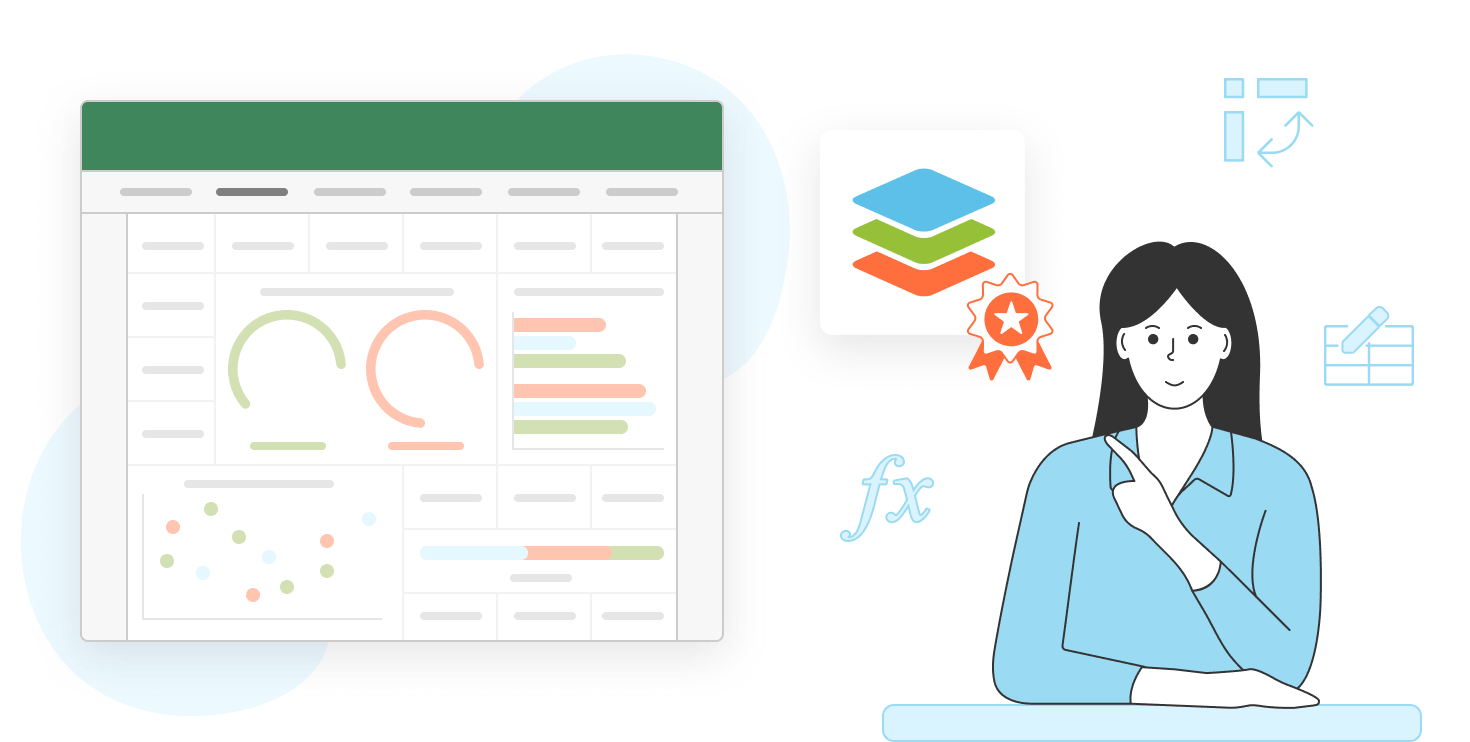
Desktop Excel alternatives
The Microsoft Office Suite, including Excel, is a desktop application that is installed on your computer. Therefore, if you want an absolute alternative to Excel, you can opt for similar solutions. The desktop applications will allow you to work with spreadsheets even if you don’t have access to the internet. The files will be stored safely on your hard disk.
Here are some examples of desktop Excel alternatives.
1. ONLYOFFICE Desktop Editors
ONLYOFFICE Spreadsheet Editor is a free Excel alternative for Windows, Linux, and macOS. The software is completely transparent, its source code is available for anyone to explore on GitHub.
ONLYOFFICE Spreadsheet Editor supports Microsoft formats, allowing you to create and edit XLSX files without any compatibility problems. It also opens XLS, ODS, Numbers, and CSV files, and saves spreadsheets in PDF, PNG, and JPG formats.
It features a large number of functions and formulas for fast, precise calculations. The editor is also equipped with a wide range of tools for analyzing data: pivot tables, conditional formatting, macros, and more. What’s more, you can create drop-down lists and use data validation.
ONLYOFFICE lets you protect any worksheet, or define the access rights and the level of protection: a book, a separate sheet, a range of cells, or formulas. You can also hide formulas to keep them private or lock cells, shapes, and text.
Spreadsheet editing features are enhanced with additional tools. Get a quick translation of any text in the file, and edit visual images with Photo editor. The AI assistant will help you perform tasks related to analyzing and generating texts, finding information, and building code in the editor window.
Try the features of the editor for yourself by downloading the application for Windows, Linux, or macOS right now:
2. LibreOffice
LibreOffice Calc is an open-source application for spreadsheet editing and a reliable Excel alternative.
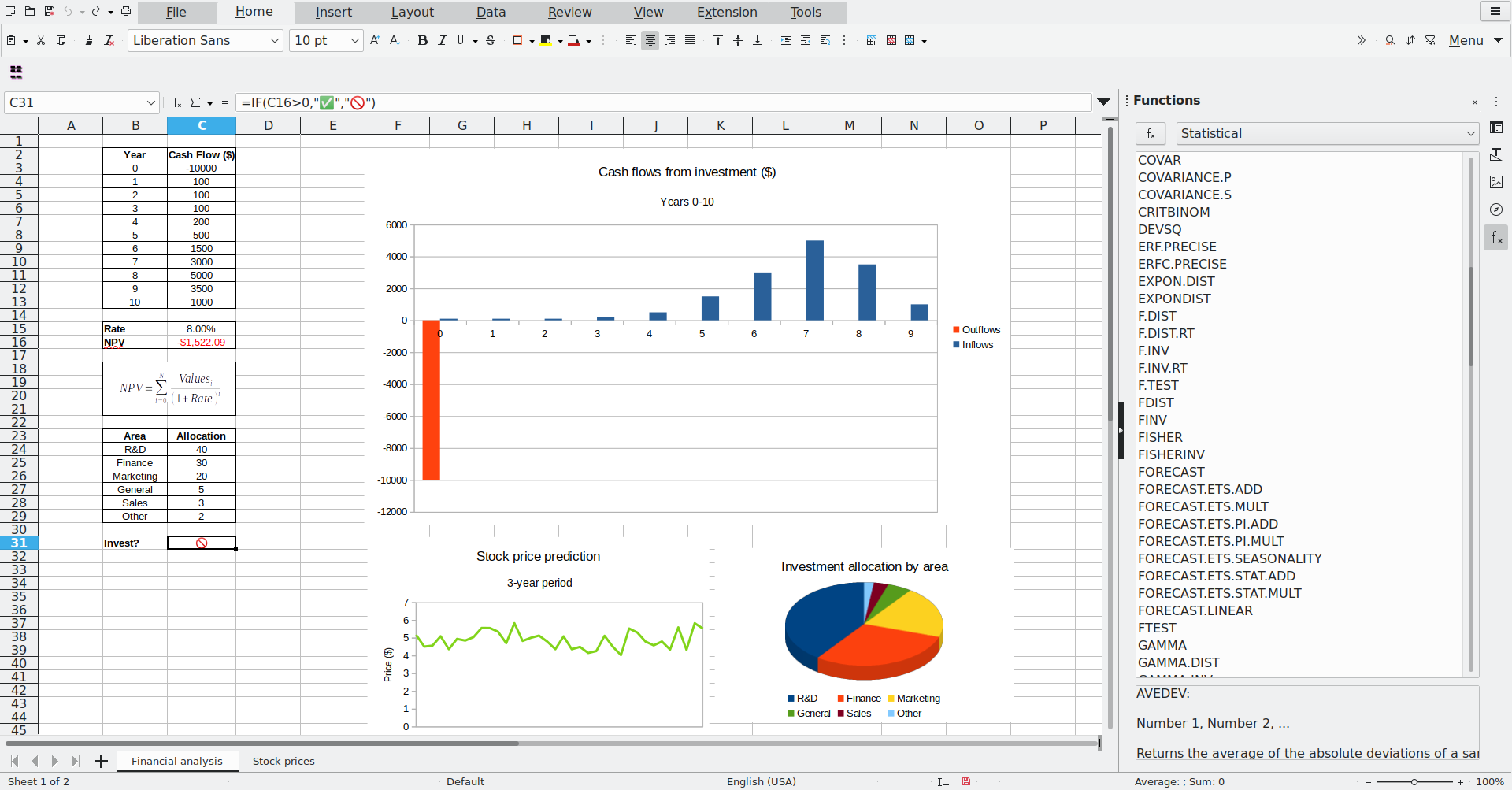
Calc uses its own ODS format for spreadsheets and opens and saves files in XLSX format. For finished spreadsheets, the user can select the PDF format for saving.
It has advanced math and statistical functions that allow you to create formulas and perform complex calculations with data, for example, pivot tables. LibreOffice has a wide range of data types, macros, scripts, and more.
You can run simple scripts, creating automated what-if processes, which is good for filtering things like sales priority levels.
LibreOffice Calc is free of charge and goes in a pack with editors for text documents and presentations. It is available for Windows, macOS, and Linux.
3. Apple Numbers
For Mac users, Numbers by Apple can be a great free Excel alternative. It features Apple’s design and a user-friendly interface.

Number supports its own native format. If your colleagues use other office suites, you can export the file to XLSX format to make it available to everyone.
Numbers has many of the same features as Excel, including charts and formulas. Numbers for Mac comes with pre-installed templates and supports a wide range of data analysis capabilities. The application allows you to convert handwritten numbers and data into printed text. This is enough for spreadsheet work, but you may miss some features for professional use.
It is integrated into the iOS ecosystem, so you can access your documents from your iPhone or iPad.
4. WPS Office Spreadsheets
WPS Office Spreadsheets is part of the WPS Office suite developed by Kingsoft, and it provides a lightweight yet powerful alternative to Microsoft Excel.

The editor supports Excel-compatible formats like XLS, XLSX, and CSV, and can export spreadsheets to PDF. It includes hundreds of built-in formulas, pivot tables, charts, and data analysis tools. The tabbed interface allows you to manage multiple spreadsheets in a single window, and the built-in templates help streamline your workflow.
WPS Office Spreadsheets also offers a cloud syncing feature, so your files can be accessed from different devices. Collaboration tools allow multiple users to comment and co-edit files in real time.
WPS Office is available on Windows, macOS, Linux, Android, and iOS. It offers a free version with ads and a premium version with additional features and no ads.
Online Excel Alternatives
If you want to edit spreadsheets online and have quick access to your documents from any device, then online Excel alternatives will be a good option for you. In addition, they often offer free storage and collaboration features.
5. ONLYOFFICE DocSpace
ONLYOFFICE Spreadsheet Editor is also available online in the collaboration platform ONLYOFFICE DocSpace. Thus, it can serve as a complete online Excel alternative.
All features of the spreadsheet editor on the desktop are present in the online version including pivot tables, conditional formatting, macros, plugins, AI assistant, etc.
What’s more, it offers plenty of collaboration features like real-time collaboration with two modes: Fast and Strict, comments, built-in chat, version history, and track changes. Within this platform, you can create customizable rooms with flexible access permissions: viewer, commentator, reviewer, form filler, editor, room admin. So the user will only be able to perform actions in the document that you have approved for them.
ONLYOFFICE DocSpace also includes editors and collaboration tools, making it easy to work with any content, including text documents, spreadsheets, presentations, fillable PDF forms, eBooks, and PDF files. Storage and viewing of multimedia files are also available.
Create your own DocSpace now and try the features of Excel and other editors for free:
6. Google Sheets
Google Sheets is a free and cloud-based Excel alternative.

It has many of the same features as Excel, such as charts and graphs, embedded formulas, pivot tables, and conditional formatting.
Google Sheets comes with ready-made templates for presentations, which speeds up the process of creating spreadsheets. You can use the application to open, edit, and save Microsoft Excel files, as well as convert Excel files to Google Sheets and vice versa.
Google also has collaboration and version control features. Therefore, several users can work on the same document at the same time, and changes are saved automatically.
7. Zoho Sheet

Zoho Sheets is a cloud-based service, so you can create backups and access your work from any device. Compared to Excel, it offers the same technical features such as pivot tables, conditional formatting, diagrams, and charts.
Zoho Sheet offers real-time collaboration capabilities. You can work remotely with other users on the same document. You can also leave comments on specific cells or sheets, and view the history of changes made to the document.
8. EtherCalc
EtherCalc is a web-based, open-source spreadsheet tool that focuses on simplicity and real-time collaboration.

You don’t need to create an account to use EtherCalc — just open the website and start editing. All changes are saved instantly and shared with everyone who has the link. The tool supports common spreadsheet operations like formulas, sorting, filtering, and basic formatting.
It may lack advanced features like pivot tables and charts, but its ease of use and zero setup requirements make it a handy choice for quick collaborative work. EtherCalc is especially useful for small teams, educational environments, or projects where lightweight, real-time access matters more than complex functionality.
Create your free ONLYOFFICE account
View, edit and collaborate on docs, sheets, slides, forms, and PDF files online.


