ONLYOFFICE connector for ownCloud: version 7.8.1 is available with new security settings and Danish interface
We updated ONLYOFFICE integration app for ownCloud to version 7.8.1. It allows you to disable the Plugins and Protection tabs in the editors, use the connector in Danish, and more. Read this post to learn all the details.
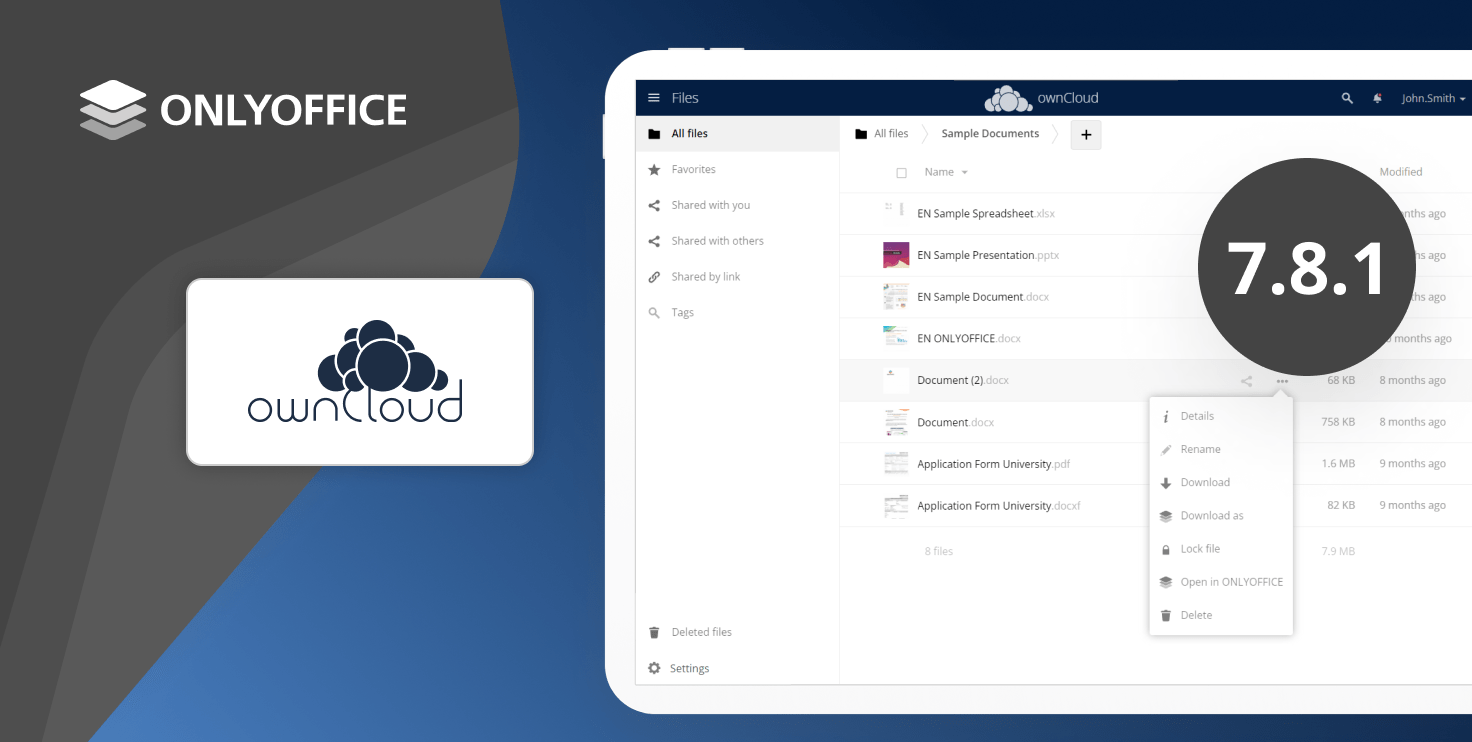
New security settings
From now on, you can disable the Plugins tab in ONLYOFFICE Docs in case you don’t want to use plugins for some reason.
Besides, you are able to make the Protection tab* in the editors available for all users or for the document owner only.
*This tab allows setting a password for files, separate workbooks and sheets.
To do so, open the admin settings and switch to Additional. There, find the Security section and configure the corresponding options — Enable plugins and Enable document protection for:
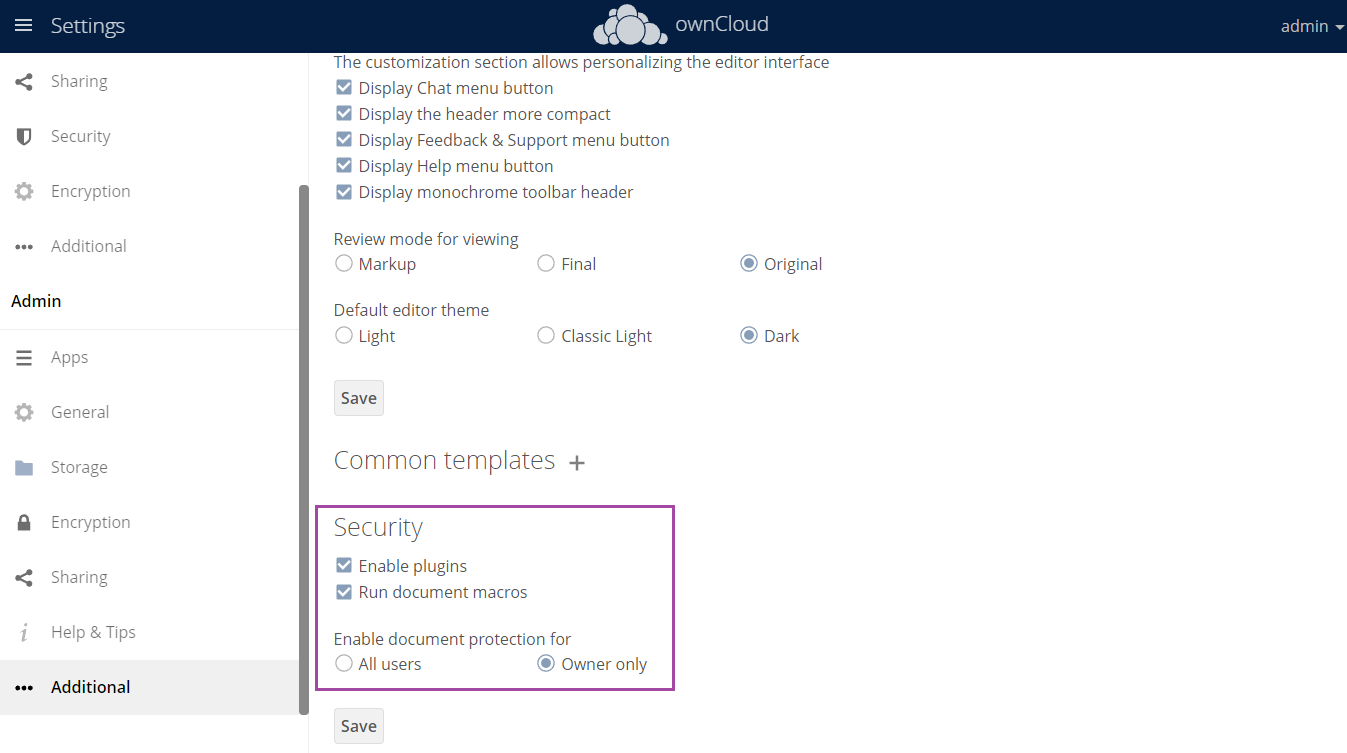
JWT leeway setting
We added an additional backend parameter for JWT configuration – the leeway setting which allows you to increase the time difference between ONLYOFFICE Document Server and ownCloud server in order to avoid file compilation errors.
This setting can be configured by adding the following line in the config.php file:
'onlyoffice' => array (
'jwt_leeway' => 10
)
Danish translation
The latest version of ONLYOFFICE connector comes with translation in Danish. It means when you are using your ownCloud in Danish, the ONLYOFFICE app settings page along with the file context menu will be now also available in Danish. The editor interface also depends on the language set in your ownCloud account.
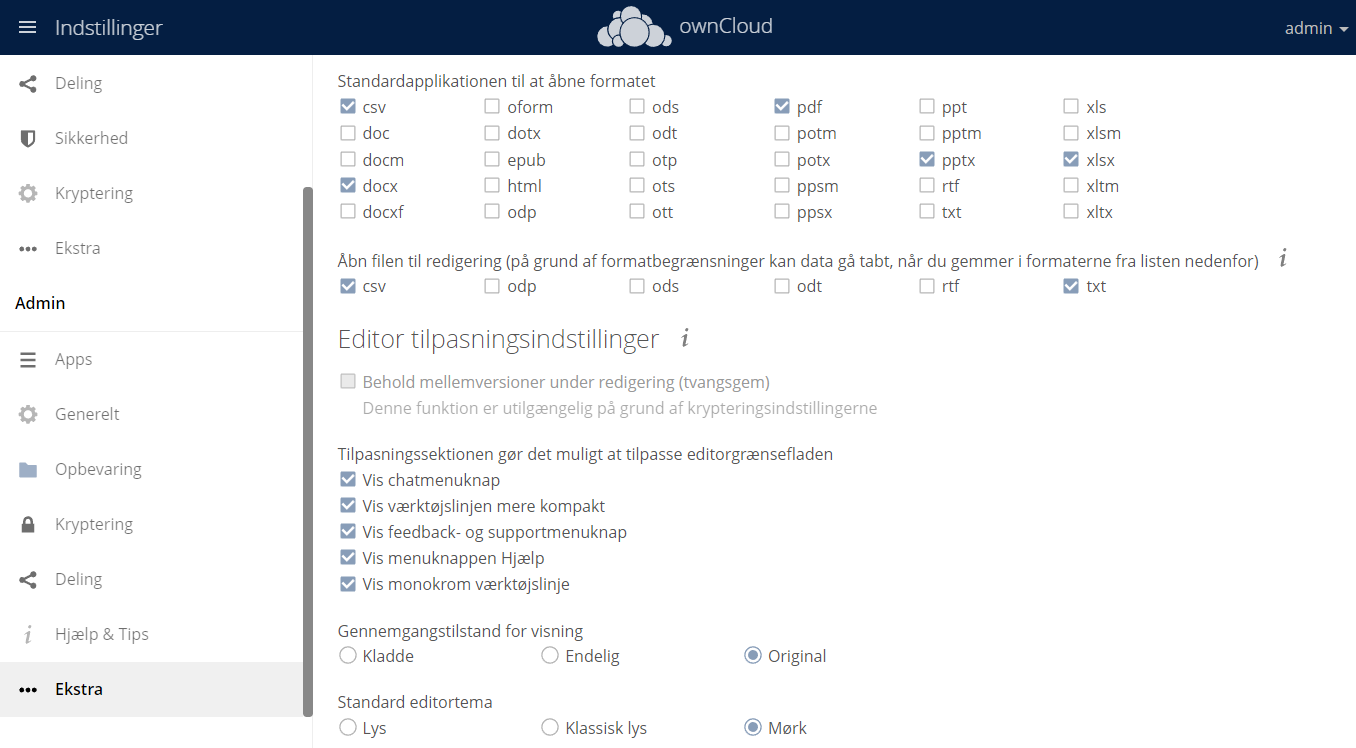
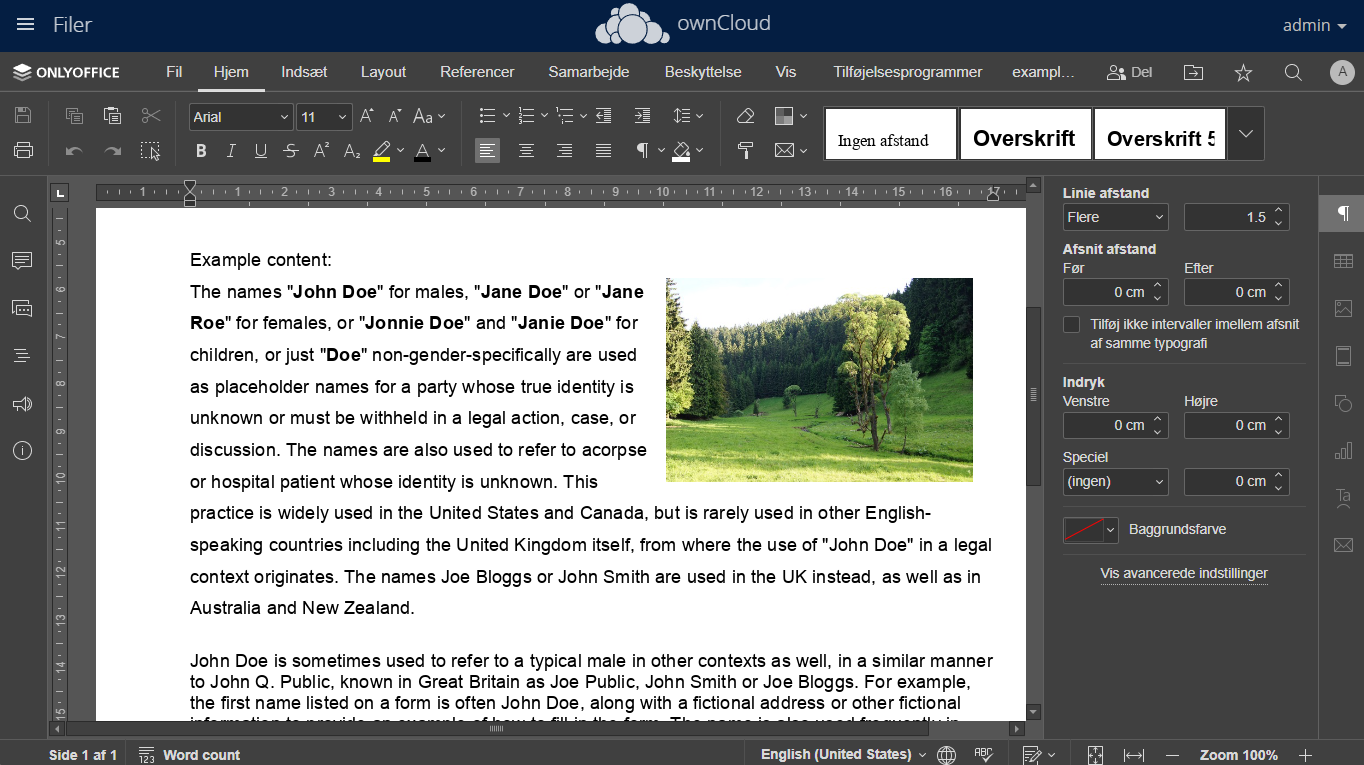
Other updates
- Additional availability check for external files when adding mentions.
- Updated notification for users mentioned in documents.
Useful links
ONLYOFFICE Docs for ownCloud: scalable enterprise version / free community build
Create your free ONLYOFFICE account
View, edit and collaborate on docs, sheets, slides, forms, and PDF files online.


