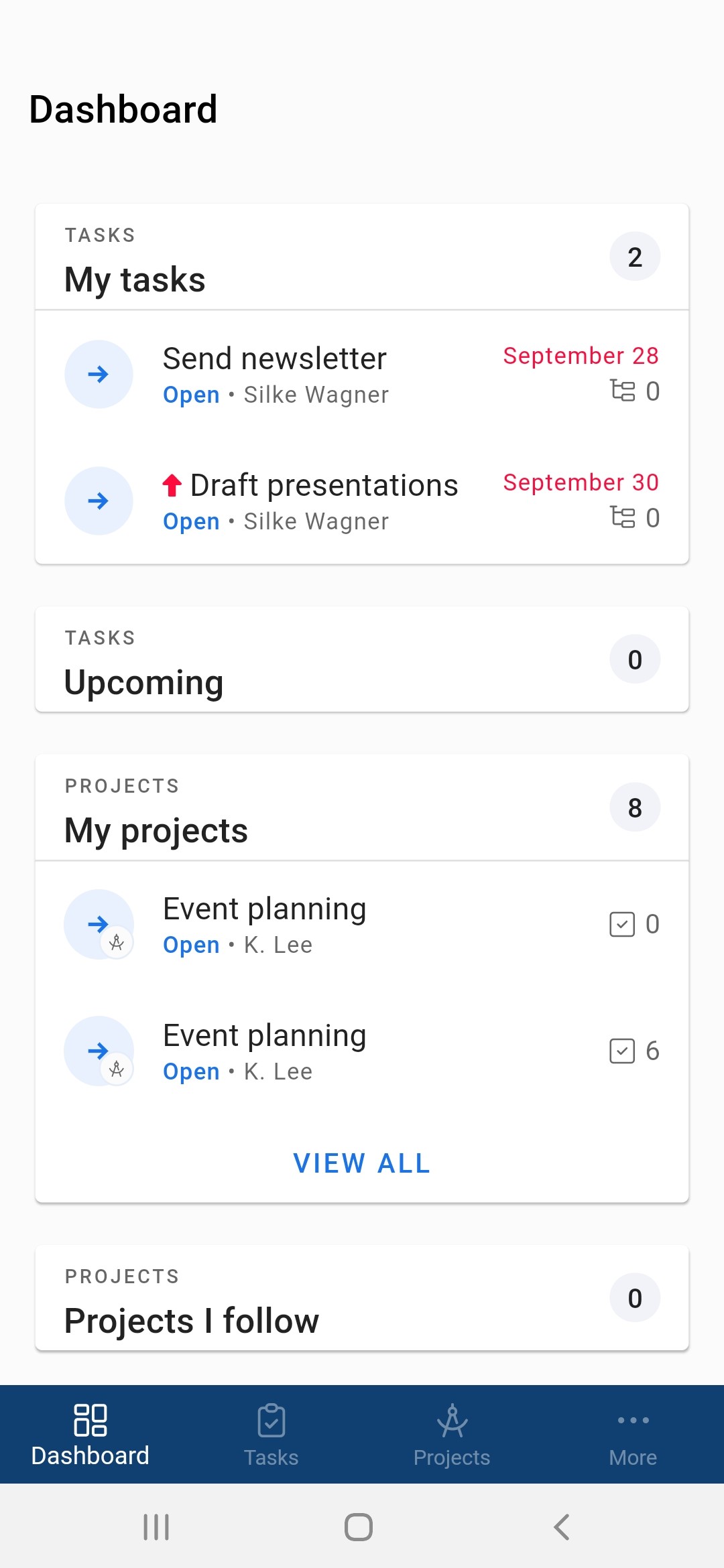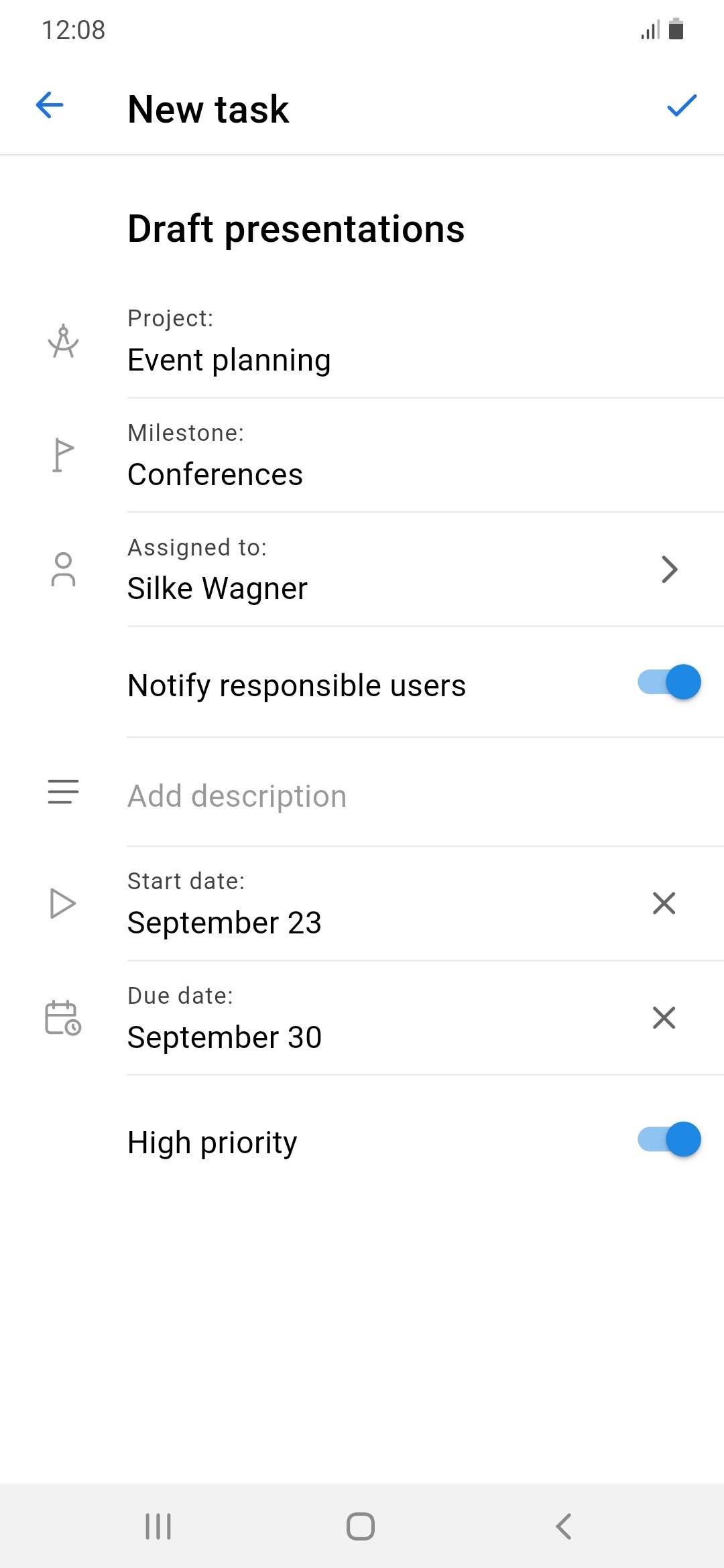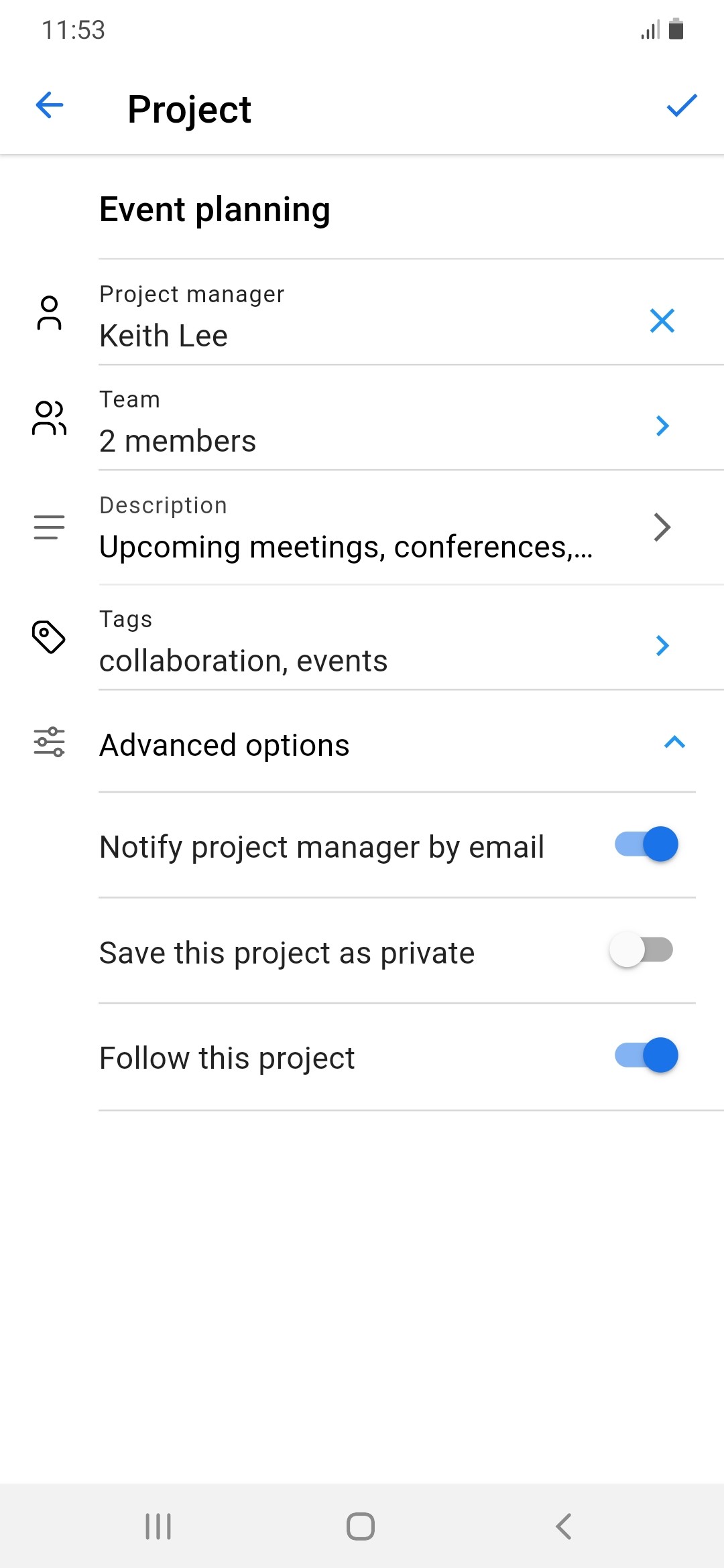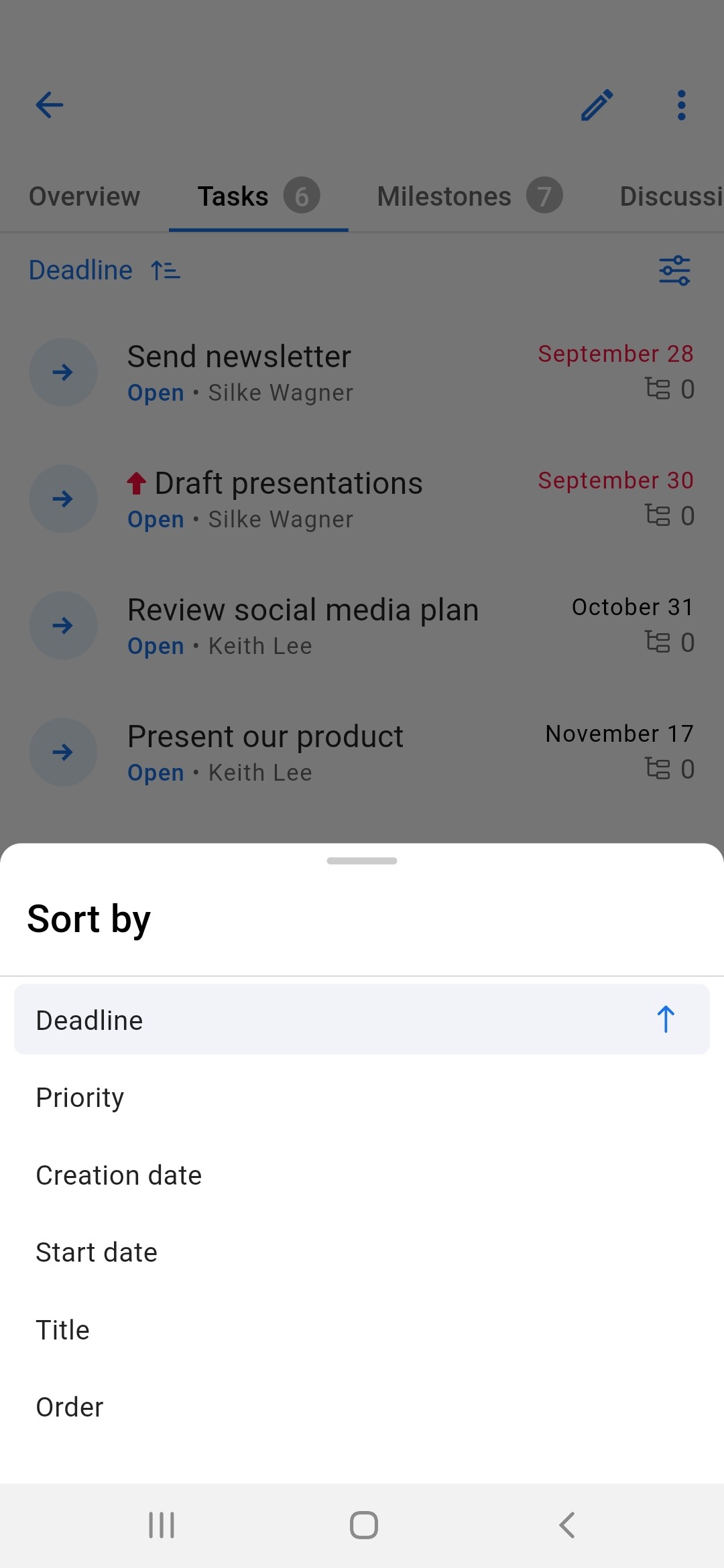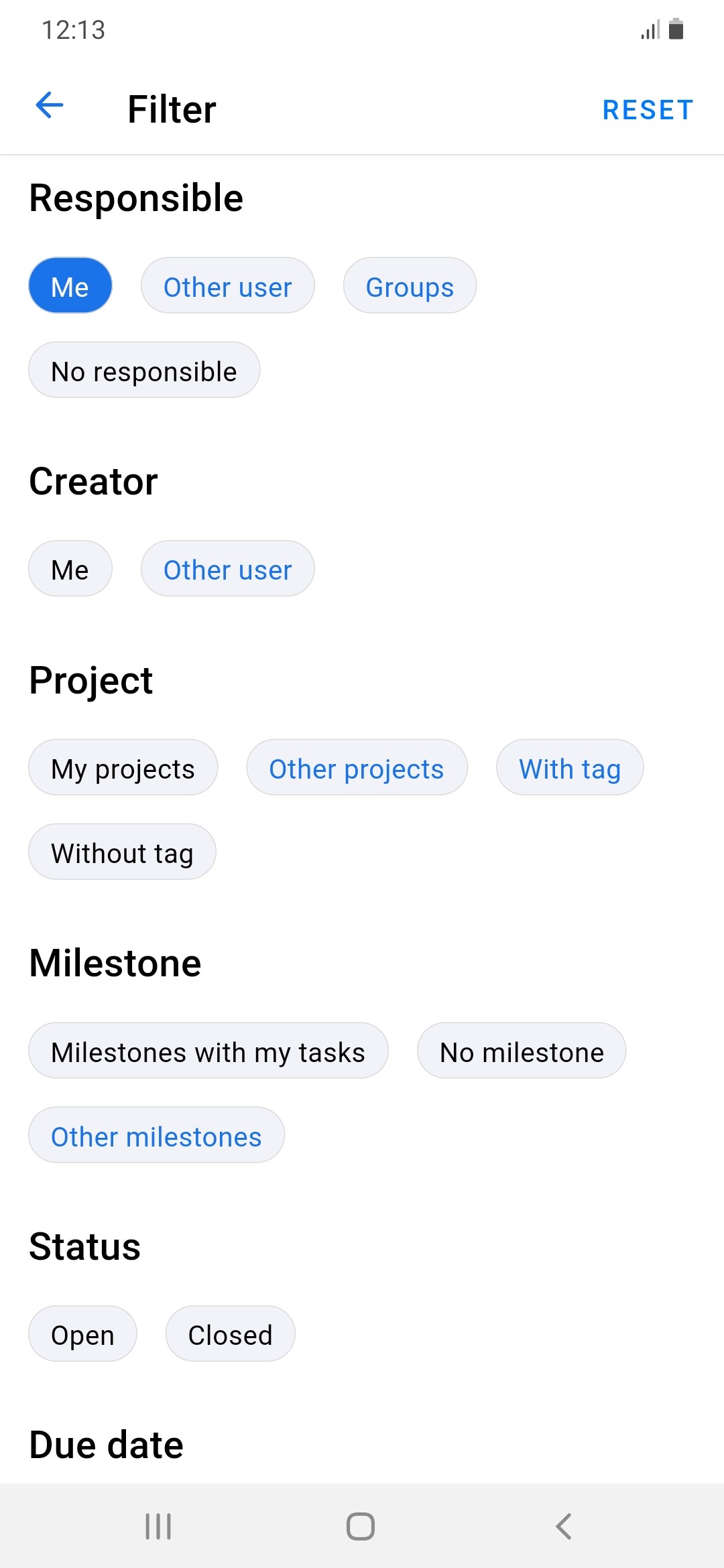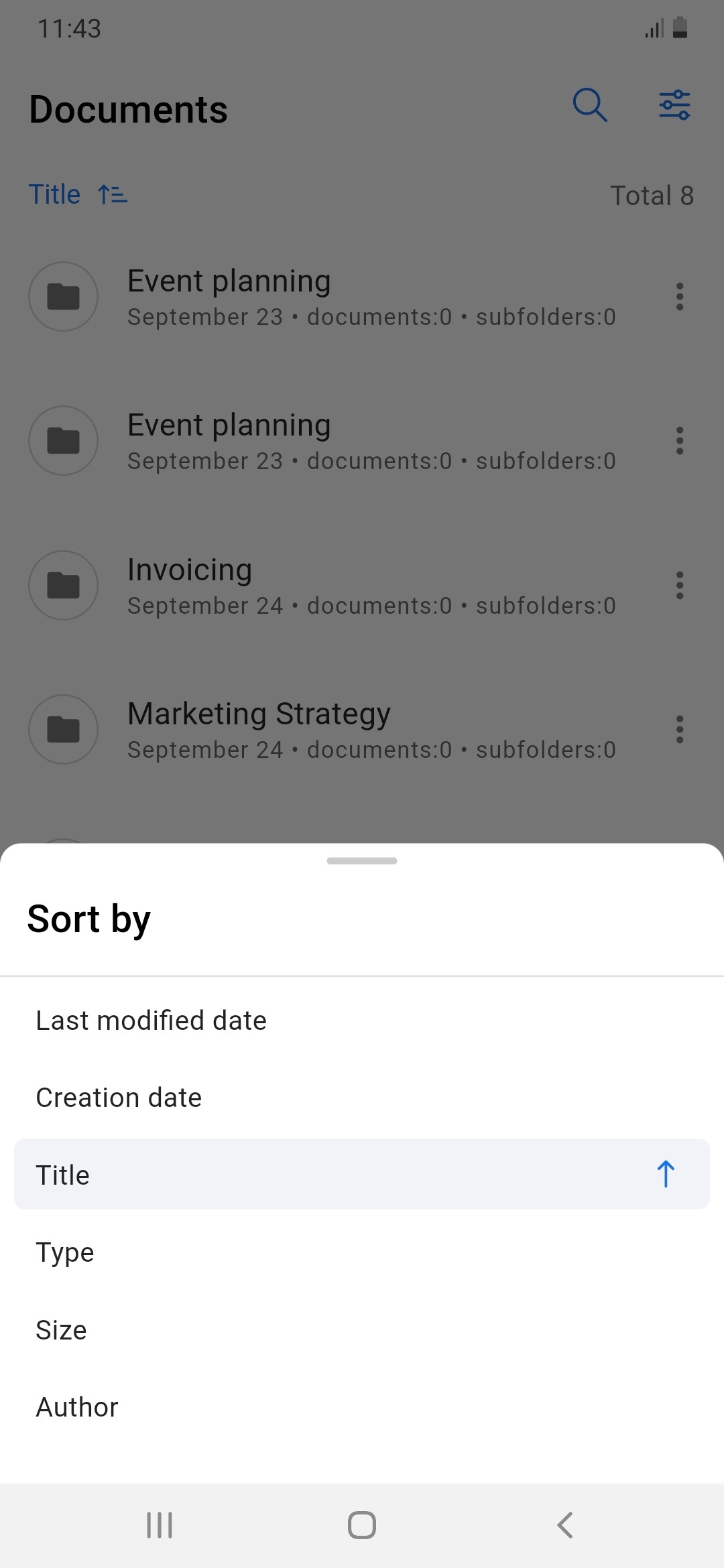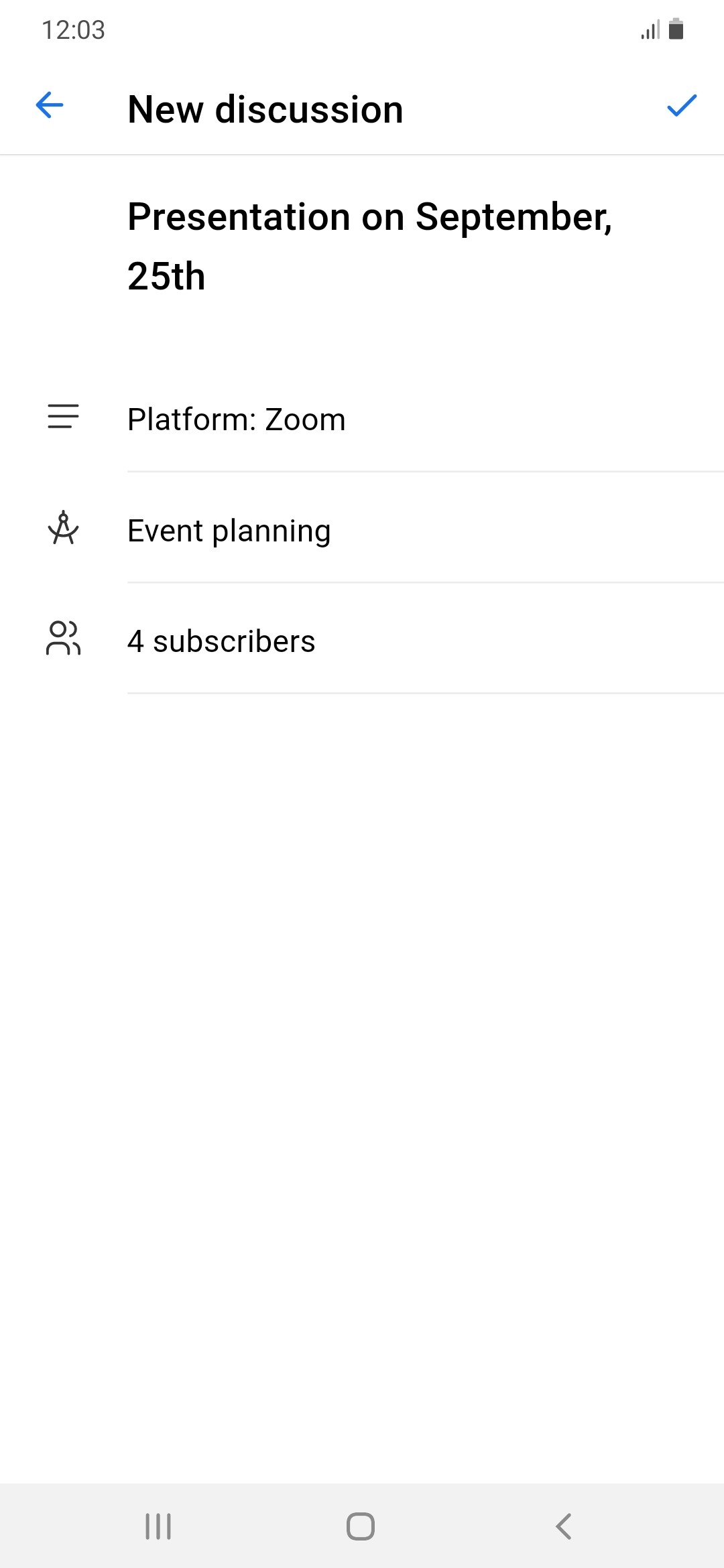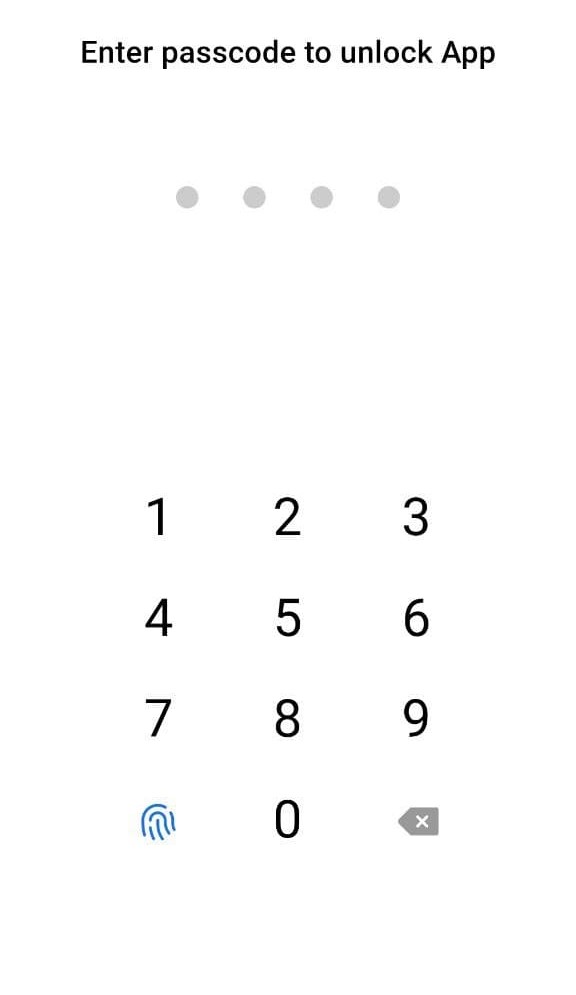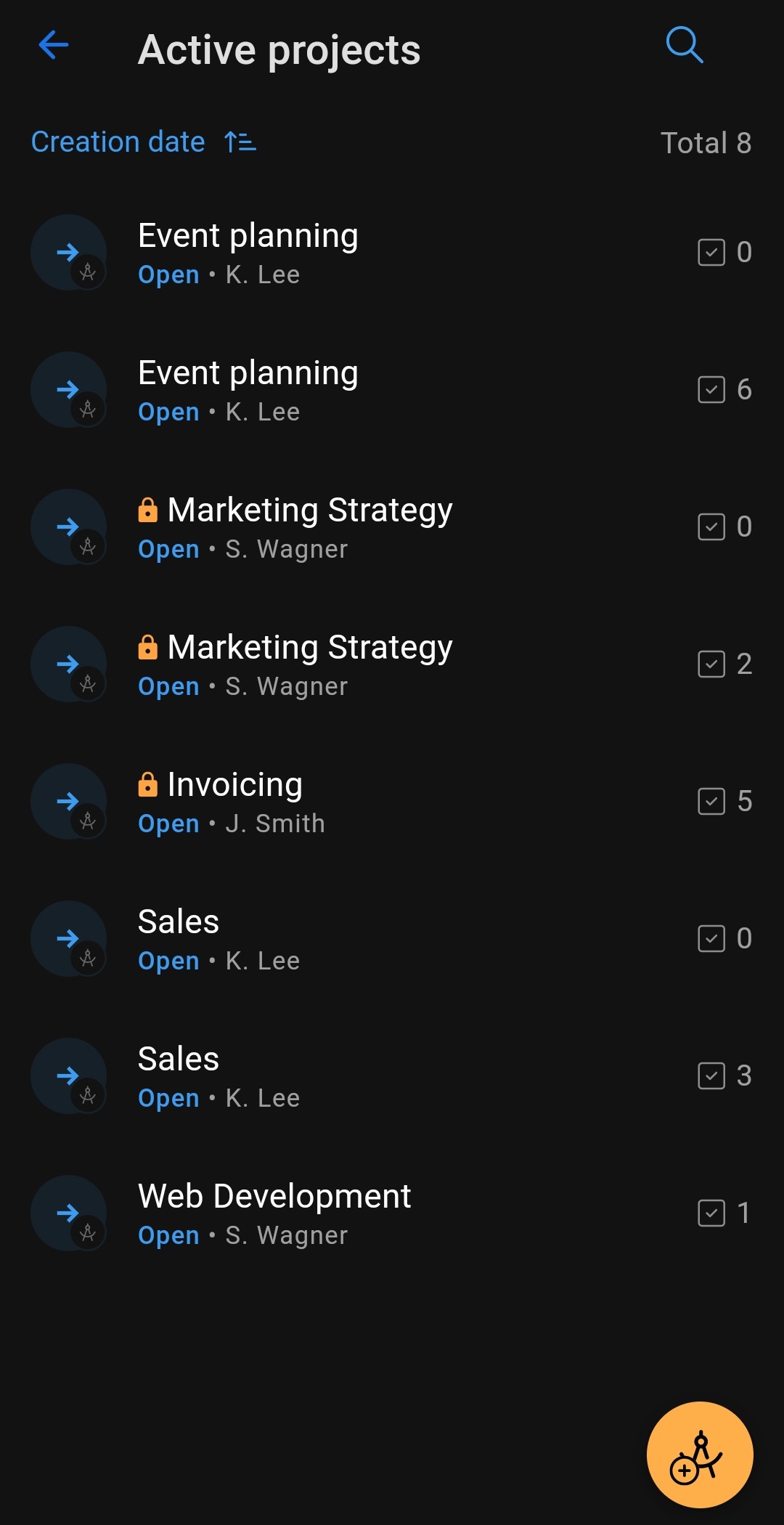ONLYOFFICE Projects for Android released
Use Android? Create and track tasks on the go with ONLYOFFICE Projects. Learn more in this post.
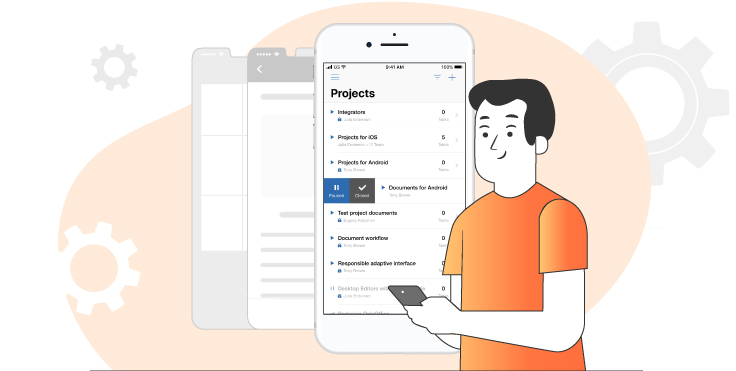
ONLYOFFICE Projects enables most of the project management features available on your portal. Previously the app was only available for Apple devices.
Track current workload
Browse your tasks and followed projects on the dashboard. Tasks with the upcoming due dates are arranged in a separate tab.
Access existing tasks and edit them, add assignees, set status and priority, choose milestones, change due dates, and leave extra information in the description.
Open and edit attached office files in ONLYOFFICE Documents, copy and download them.
Manage new projects
Open the Projects tab to create and edit projects, reassign managers, notify them per email, add team members, tag projects, etc.
Switch to the Tasks tab to see all tasks and create new ones.
Divide tasks into smaller subtasks and assign them to different users.
Add important information for responsible users in the comments to tasks.
Sort by due dates, priority, creation or start date, title, and order.
Find tasks easier with filters by author, assignee, project, milestone, status, and due date.
Make project management easier
Find any file in projects — whether it’s a folder, document, image, or video — in a couple of clicks!
Create discussions to brainstorm ideas, report updates, and simply talk about projects.
Make sure no unauthorized people can access your projects. Secure the app with a code, activate 2FA, allow access to the application with a fingerprint.
Work on projects comfortably even in a poorly illuminated room. Switch on the dark mode.
With ONLYOFFICE Projects for Android, you don’t need a PC all day long to manage team performance effectively. Get the new app on Play Market to put workflow in order anywhere and anytime!
Connect to ONLYOFFICE Workspace
To start task management on Android, you need an ONLYOFFICE Workspace account. Have no account so far? Sign up for free.
Gantt chart and reporting are currently available in browser only.
Learn more about how projects work in ONLYOFFICE Workspace.
Create your free ONLYOFFICE account
View, edit and collaborate on docs, sheets, slides, forms, and PDF files online.