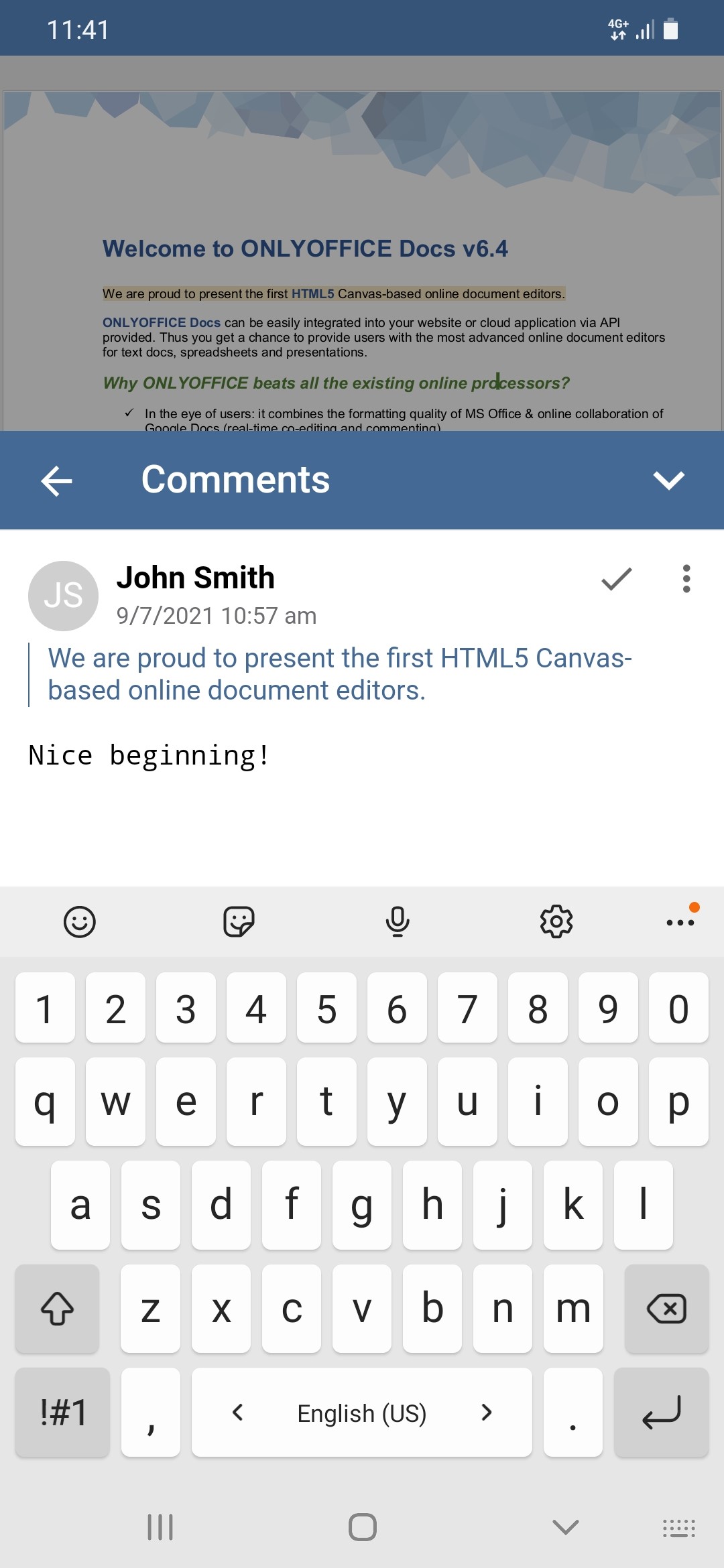ONLYOFFICE Documents v5.2 for Android with Single Sign-On, kDrive integration, spell-checking and more
Hello!
We updated ONLYOFFICE Documents for Android devices. Learn more about new features in this post.

Reviewing documents
Share documents for reviewing, track changes, switch between the Original, Markup, and Final display modes, accept or reject all changes at once.
Go to Review Changes to see all suggestions in a document and navigate between them.
Commenting in documents
Share office files with commenting permissions and browse feedback from teammates. You can also edit, resolve, delete, and reply to comments.
Support for leaving comments in the app will be available in future releases.
Integration with kDrive
We extended the list of connectable cloud services. Along with ONLYOFFICE cloud, Nextcloud, and ownCloud, you can now connect kDrive.
Learn more about the ONLYOFFICE and kDrive combo in this post.
Spell-checking in documents and presentations
Avoid typos with a native ONLYOFFICE spell-checking in text documents and slides.
Login with Single Sign-On
Authenticate to ONLYOFFICE portals once and access documents without re-entering your login and password. In ONLYOFFICE Documents for Android, Single Sign-On is available for any identity provider.
More improvements
These new capabilities are meant to elevate the editing experience in the mobile app.
- Hiding worksheets, titles, and gridlines in spreadsheets
- Drag’n’drop for worksheets
- Showing special symbols in text documents
- Password recovery
Download ONLYOFFICE Documents v5.2 for your Android smartphone or tablet today for free.
Get on Google Play Visit AppGallery
Useful links
The latest updates of ONLYOFFICE Documents for Android and iOS. Read blog
Browse all ONLYOFFICE mobile apps. Visit website
New features in ONLYOFFICE Docs v6.4. Read blog
Create your free ONLYOFFICE account
View, edit and collaborate on docs, sheets, slides, forms, and PDF files online.