ONLYOFFICE Desktop Editors v6.2 with digital signature, Seafile integration and more is released
Good news, everyone!
All the new features, including digital signature, Seafile integration, password protection and data validation, are now available in the desktop version of our editors for Windows, Linux and macOS. Keep reading to find out the details.
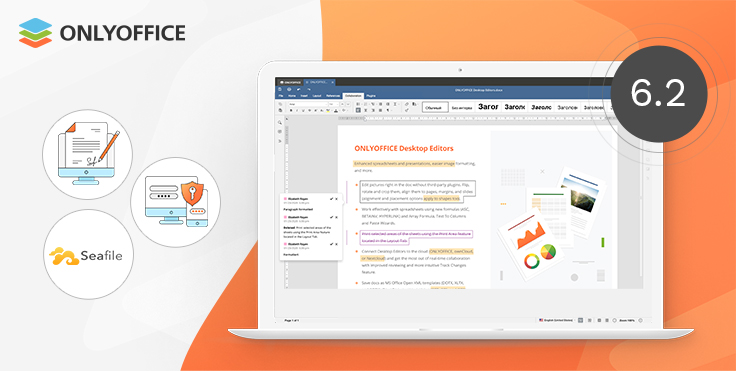
Digital signature
Starting from version 6.2, you can add a digital signature to your documents, spreadsheets and presentations to verify their authenticity and make sure that no alternations have been made in transit.
To sign a document, you need a certificate issued by a certificate authority.
Note: Desktop digital signatures aren’t supported in the online version yet. If you open a signed document in the cloud or server-based editors, you won’t see the signature. If you edit this doc, the signature will be deleted. We will fix it soon.
Where to find: Go to the Protection tab -> Click Signature -> Choose Add digital signature.
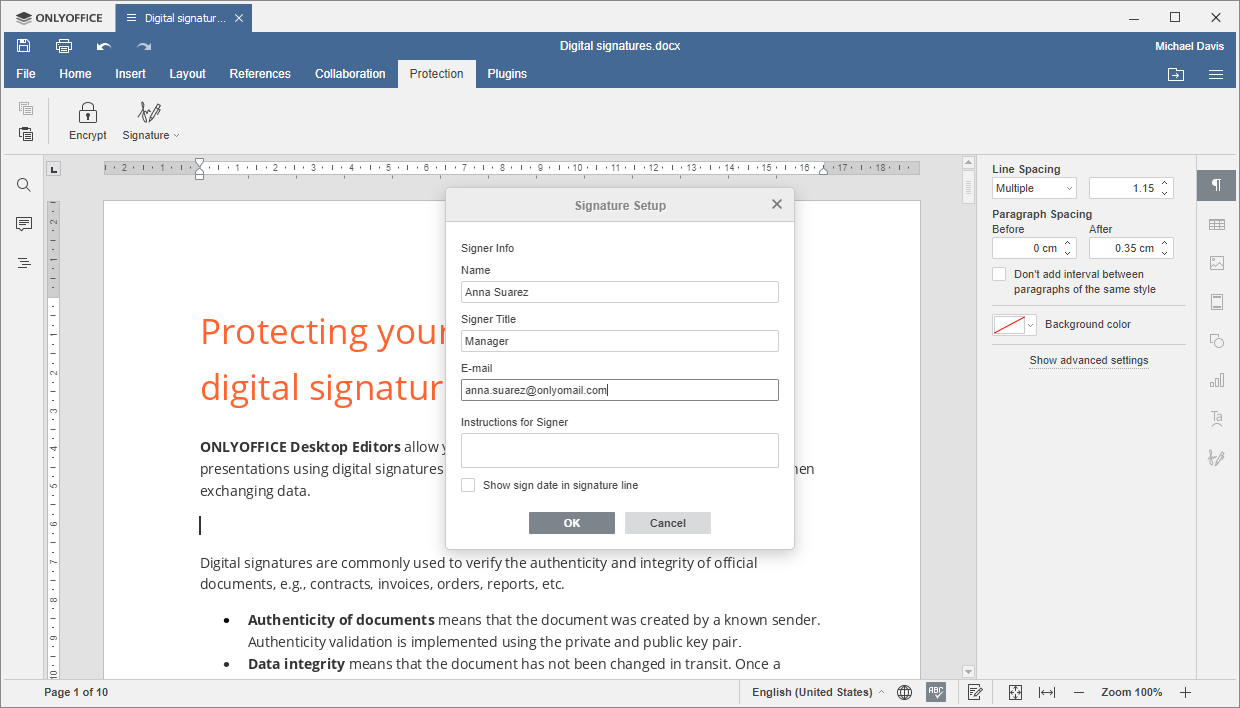
Password protection
The updated desktop app also makes it possible to protect your local documents with a password so that no one will be able to access them without your consent.
Where to find: Go to the File tab -> Click Protect -> Choose Add Password.

Seafile integration
Seafile Pro 7.1.13 made a list of document management systems (DMS) that can be connected to ONLYOFFICE Desktop Editors. This means that now you are allowed to edit documents stored in your Seafile right from the desktop app and even collaborate online.
Where to find: Launch ONLYOFFICE Desktop Editors -> Switch to Connect to cloud -> Choose Seafile.
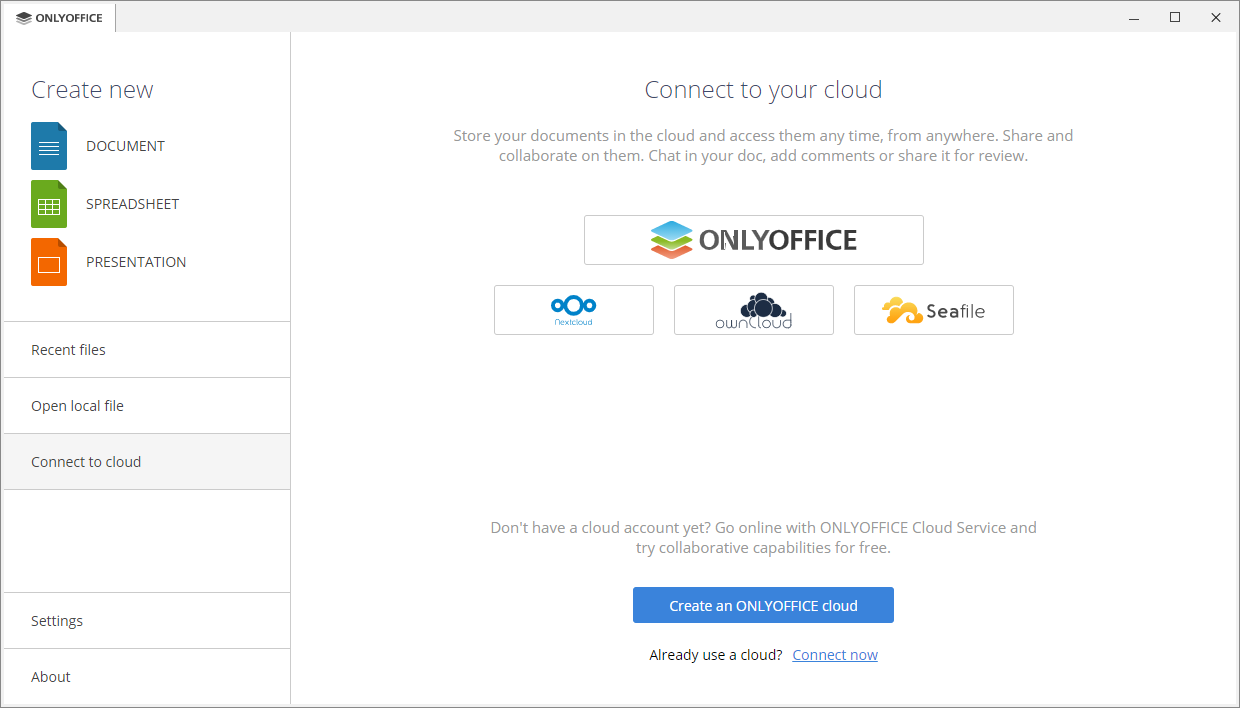
Other improvements
- Data validation. Restrict the type of data or the values that users can enter into a cell.
- Tables of Figures. Easily list and organize the captions for pictures, charts and other illustrations in a document.
- Slicers for Pivot tables. Indicate the current filtering state to understand what data is displayed.
- Custom number format for cells. Create your own number format if the existing formats don’t meet your needs.
- New functions: GROWTH, TREND, LOGEST, UNIQUE, MUNIT and RANDARRAY.
- New proofing options in presentations. Choose where you want to use autocorrect as you type.
Download the new version of the desktop app for free (the deb, rpm, exe and dmg packages are already available, while snap, Flatpak, and AppImage will be updated soon):
Watch video overview
Useful links
Find the source code of ONLYOFFICE Desktop Editors on GitHub.
See the detailed changelog of the new version here.
Don’t know how to install ONLYOFFICE Desktop Editors? Read our detailed installation guides for Windows, macOS and Linux distributions: Ubuntu and Red Hat.
If you want to add pro features like document comparison, content controls and sheet views to your ONLYOFFICE Desktop Editors, please refer to this guide.
Read this article to find out more about ONLYOFFICE Docs 6.2.
Want to learn how to use the new features? Watch our webinar on version 6.2 to make the most of the recent updates. Register now
Create your free ONLYOFFICE account
View, edit and collaborate on docs, sheets, slides, forms, and PDF files online.


