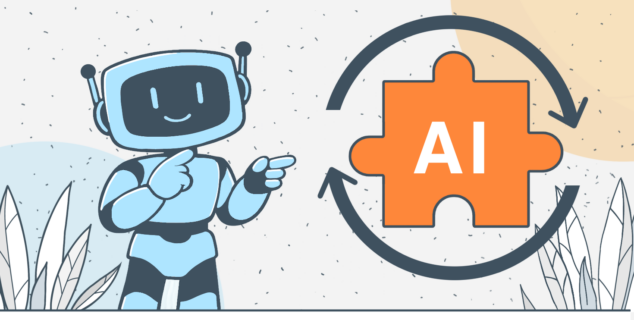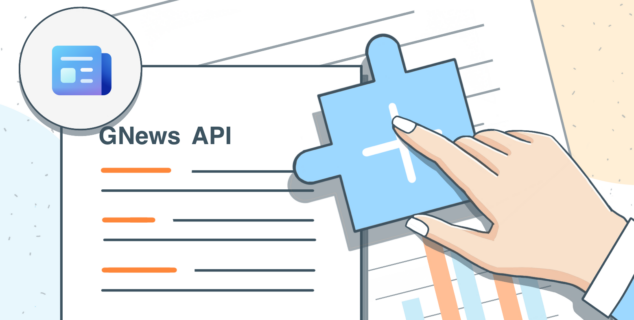How ONLYOFFICE and Nextcloud ensure streamlined workflow at the Vegan in Leipzig project
Today we are introducing the Vegan in Leipzig initiative where ONLYOFFICE is used in combination with Nextcloud to support effective online collaboration between the activists. Christo H., volunteer administrator at Vegan in Leipzig, talks about his team’s experience.

About Vegan in Leipzig
Vegan in Leipzig is a relatively new project organized by several local groups such as ProVeg Leipzig, Animal Rebellion Leipzig, etc. For now, around 100 activists advocate vegan eating habits as well as the rights of people and animals.
With vegan maps (which include appropriate restaurants, doctors, delivery services, etc.), an event calendar and an overview of vegan online communities in Leipzig, the project’s website collects useful information for everyone interested in this topic in one place.

Image source: www.vegan-in-leipzig.de
Why ONLYOFFICE
Since the content management platform used by Vegan in Leipzig was driven by Nextcloud, they were looking for a browser-based software for collaborative document editing that could be seamlessly integrated.
Among possible options were Google Docs, MS Office, LibreOffice, and Etherpad. However, the project administration rejected those solutions because they either didn’t allow to store data on the private server of Vegan in Leipzig or didn’t provide enough features. Also, it was not possible to maintain users’ devices remotely (and all employees should use the same software version).
We had ONLYOFFICE and Collabora to choose from, whereby we liked the former straight away, as it comes very close to the well-known office suites. Besides, we were able to test ONLYOFFICE Docs beforehand connecting it to the demo server.
ONLYOFFICE-Nextcloud integration
Vegan in Leipzig chose the Docker image to deploy ONLYOFFICE Docs and the security token. The installation and configuration took less than 10 minutes. Current updates are completely problem-free and no single failure has been recorded yet.
However, Christo tells us: “while the use of Docker images is quite well documented, a clearer comparison of the different license models would be desirable. The research for this ironically took more time than the installation itself.”
Most needed features
Most often, Vegan in Leipzig activists write protocols of meetings and plenums that can be edited by all the participants in real time, as well as prepare documents such as press releases, content for social media, etc. Sometimes, they share docs (e.g. participation lists that should be available for public access) with external users who can edit texts immediately without any problems.
Spreadsheets help record data for the vegan maps.
Among the most important features the Vegan in Leipzig staff summarizes:
- simultaneous editing during video conferences (multiple co-authors);
- comments for postponed revisions;
- possibility to create/adapt presentations in the browser and then use them as a basis for BigBlueButton conferences.
Seamless collaboration
At Vegan in Leipzig, ONLYOFFICE ensures structured document collaboration. Users create office docs directly in the browser without using local storages. There are no longer situations when they have to wait until other participants upload docs.
Vegan in Leipzig recommends ONLYOFFICE
The Vegan Leipzig users find ONLYOFFICE the most convenient and at the same time the most professional web office for Nextcloud that is in no way inferior to the proprietary Google and Microsoft suites. It’s important for them that ONLYOFICE lets keep all documents and personal data in-house.
Christo adds that ONLYOFFICE is a cost-effective solution which doesn’t require complicated training.
Our employees are almost 100% satisfied. For now, there have been no complaints, feature requests or reports of technical problems. As an administrator, I would go even further and say that ONLYOFFICE is the part of our application landscape that requires by far the least maintenance.
Useful links
Get the PDF version of this use case. Download
Read further success stories from ONLYOFFICE customers
Discover more info about ONLYOFFICE for Nextcloud.
How to test ONLYOFFICE in Nextcloud using demo server. Read on
Find out about our program for nonprofits.
Share your experience with ONLYOFFICE in the comments below or tweet us at @only_office.
Contact us at press@onlyoffice.com with your own story to be featured in the blog.
Create your free ONLYOFFICE account
View, edit and collaborate on docs, sheets, slides, forms, and PDF files online.