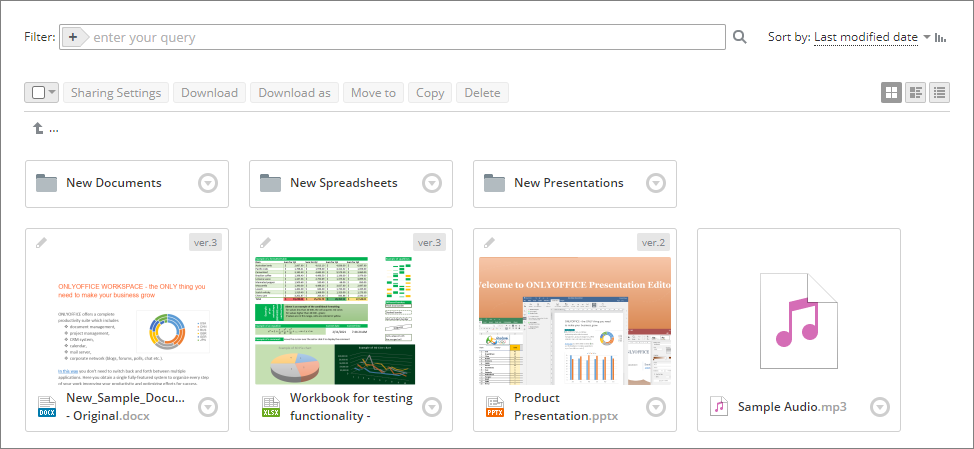Preview documents using thumbnails in ONLYOFFICE 11.1
Hello everyone!
We added thumbnails to make navigation through your documents much easier. Read this post to learn more.
In ONLYOFFICE 11.1 we added larger file previews for the Documents module. Now you can easily understand, what a document is about by its thumbnail.
In other words, you don‘t necessarily need to open files or guess what they contain to get an idea:
Thumbnails are currently available for all popular document and image formats:
- OOXML (.docx, .xlsx, .pptx) and older Microsoft formats (.doc, .xsl, .ppt)
- Google documents (.gdoc, .gsheet, .gslides)
- OpenDocument formats (.odt, .ods, .odp)
- Web pages (.html, .htm)
- E-book formats (.pdf, .fb2, .epub, .djvu)
- Images (.jpg, .jpeg, .gif, .tiff etc.)
Thumbnails for videos will be supported in one of the future releases.
Cloud service users can try this new feature on their portals right away, no additional configuration required:
Note that thumbnails are not generated for documents from third-party storages.
The new feature is also available in the free ONLYOFFICE cloud for personal use and will be soon released in server solutions.
Useful links
Watch our workshop about ONLYOFFICE 11.0 on YouTube.
Discover our plans on rebuilding ONLYOFFICE collaboration platform in the next webinar.
Subscription expired? Get ONLYOFFICE cloud service with up to 60% discount till February 28, 2021.
Create your free ONLYOFFICE account
View, edit and collaborate on docs, sheets, slides, forms, and PDF files online.