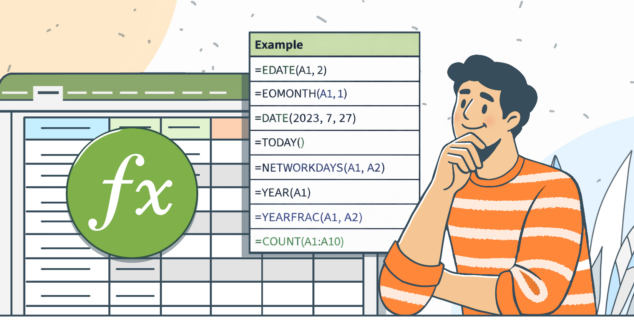ONLYOFFICE connector for ownCloud: welcome the new version
We’ve updated ONLYOFFICE integration app for ownCloud to version 5.0.1 and changed the connector’s license to Apache. Among other improvements are Version History, certificate verification settings, and more.
What’s new in v.5.0.1
The updated version features:
- Distribution of the app under Apache 2.0.
- ‘Disable certificate verification’ setting that allows using a self-signed certificate for your ONLYOFFICE Document Server.
- Support for OpenDocument templates (.ott, .otp, .ots).
- Japanese as a new interface language.
- Redesigned loader page when creating a file.
- Display of the current version of ONLYOFFICE Document Service on the editor settings page (File tab -> Document Info).
Version History
From now on, Version History is available right in the editor. You are able to see all versions of a document and check who made the changes.
Just switch to the File tab and click the Version History option.
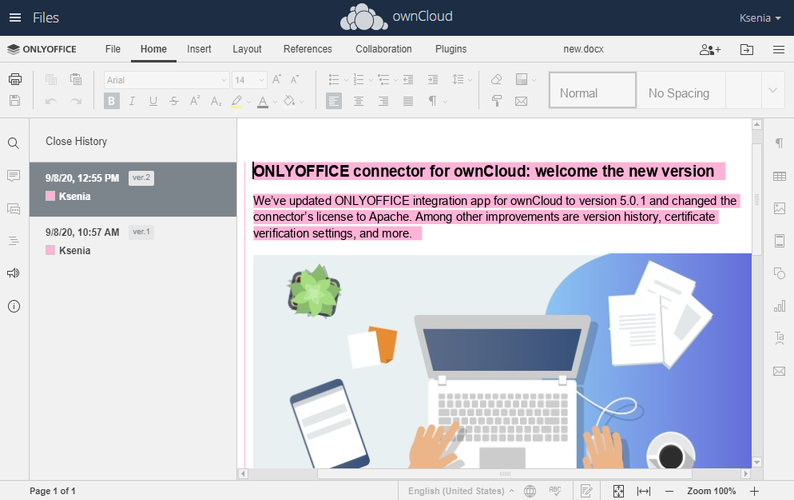
Useful links
Download the new version of ONLYOFFICE connector from the ownCloud Marketplace or get it on GitHub.
To get the latest version of ONLYOFFICE online editors for your ownCloud, fill in this form or download the free community version.
Install ONLYOFFICE-ownCloud combo using Univention virtual appliance or provided Docker script.
Read the detailed API documentation on ONLYOFFICE connector for ownCloud.
Need professional editing features at home? Try ONLYOFFICE Home Server.
If you have any questions or suggestions, leave your comments below or tweet us at @only_office. Your feedback is always appreciated!
Create your free ONLYOFFICE account
View, edit and collaborate on docs, sheets, slides, forms, and PDF files online.