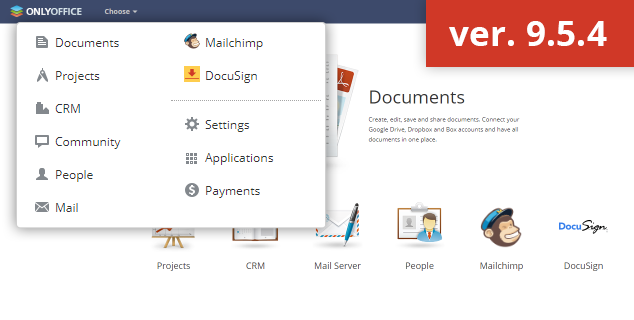The chronicles of ONLYOFFICE: year 9
Discover the history of our project in 2018! That year we advanced the functionality of all our solutions, added new ways of delivering our product to users, formed a number of big partnerships and integrations, attended 4 international events and tailored our data security policy to meet GDPR standards.
Enhanced and redesigned desktop editors. Our desktop app was hugely transformed: it got a completely new tabbed interface, macros, encryption functionality in a form of the developer preview and connection to ownCloud and Nextcloud.
New packages. ONLYOFFICE desktop suite became available as a snap package and as AppImage.
New features in online editors. In 2018, ONLYOFFICE online editors got a new font engine, EasyBib and WordPress plugins, macros, Table of Contents, automatic numbering and the Content Controls feature that lets you create customizable forms. We also added the References tab in the document editor and the Layout tab in the spreadsheet editor to make your navigation through tools even more intuitive.
Completely rethought ONLYOFFICE Documents for Android. We revised the app architecture and coding, so that it became more reliable as well as added new features such as 2FA, real-time co-editing, file sharing with different types of access rights, connection of third-party cloud storages.
ONLYOFFICE Projects for iOS. We launched the Projects application for iOS devices to let you manage team performance on the go.
Customizable portal menu. We made it possible to add any third-party resources or your own services as quick access links right in your portal.
More security with two-factor authentication. Our cloud service users got the ability to secure the access to their portals enabling two-factor authentication absolutely free of charge.
Univenton virtual appliances. ONLYOFFICE in combination with Nextcloud and ownCloud became available as virtual machines for private clouds provided by Univenton.
Integration apps. We continued to make our connectors more powerful. Thus, public editing in Nextcloud with ONLYOFFICE became possible, we made it easier to work with ODF and added the option to restrict access to the editors to groups both for Nextcloud and ownCloud users.
GDPR compliance. We welcomed the General Data Protection Regulation that came into force on 25 May 2018 and fully tailored our data security policy to its standards. You can also learn how ONLYOFFICE Enterprise Edition helps you be GDPR compliant in this blog post.
International events. We visited Univention Summit in Bremen to present ONLYOFFICE editors to UCS users and CS3 workshop held by CERN in Krakow to speak about integrating our collaborative suite in sync&share platforms. We also took part for the first time in two big annual gatherings: Nextcloud Conference and ownCloud Conference.
On the picture above: Carlos Damken, Team Lead Support at ownCloud, and Alex Mikheev, Head of Tech Support at ONLYOFFICE
New partnerships and integrations. In 2018 we became official partners with Nextcloud, ownCloud, XWiki and Pydio and continued a deeper work on integration with these platforms. Among those who entered our network of resellers were ByBit (Brazil), Full IP Solutions (France), Siedl Networks (Austria) and Denevy (Czech Republic).
Customers success stories. More non-profit organizations chose ONLYOFFICE to help achieve their missions. For example, Twickenham Tigers FC, Mülheim Association and Tokenization Agency.
Contributor and beta tester community. That year we became closer to our users with the created contributor and beta tester community. Read this inspiring interview with an open source activist and ONLYOFFICE contributor from Greece – Stathis Iosifidis.
 Deserved rewards. In September 2018, ONLYOFFICE got in Gartner’s FrontRunners on SoftwareAdvice in Project Management category. Whats more, our free Documents apps for iOS and Android were reviewed and certified by independent UK teachers and are were featured in the Educational App Store with a 5-star rating.
Deserved rewards. In September 2018, ONLYOFFICE got in Gartner’s FrontRunners on SoftwareAdvice in Project Management category. Whats more, our free Documents apps for iOS and Android were reviewed and certified by independent UK teachers and are were featured in the Educational App Store with a 5-star rating.
Stay tuned and don’t miss the last two posts about ONLYOFFICE history! If you have any interesting details in mind related to your ONLYOFFICE experience, you are welcome to share your stories in comments below, or tweet us at @only_office.
Create your free ONLYOFFICE account
View, edit and collaborate on docs, sheets, slides, forms, and PDF files online.