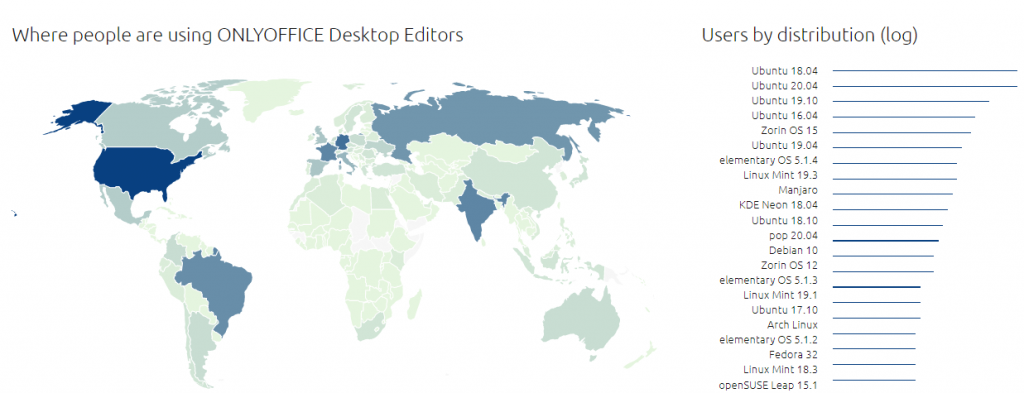How to install ONLYOFFICE Desktop Editors on Ubuntu 20.04 via snap
If you’re a user of Ubuntu 20.04 or Ubuntu official flavors, you can easily install ONLYOFFICE Desktop Editors from snap package. Read on to learn how.
Ubuntu 20.04 LTS is the latest Ubuntu version released on April 23, 2020. Focal Fossa succeeded Ubuntu 19.10 (Eoan Ermine).
Ubuntu official flavors were also updated:
- Lubuntu
- Kubuntu
- Ubuntu Budgie
- Ubuntu MATE
- Ubuntu Studio
- Xubuntu
- Ubuntu Kylin
All the details related to the update and new features can be found on the official Ubuntu Wiki website.
Snap is a universal package that is available for any Linux OS running snapd: Ubuntu, Debian, Linux Mint, Fedora, CentOS, elementary OS, Manjaro Linux, openSUSE, Solus, Zorin OS, etc.
Snaps work on various Linux distributions without modification, since they already contain all the necessary dependencies.
Snaps are:
- quick to install with a single command;
- easy to refresh, as the snapd system uses automatic and transactional updates;
- safe to run because they are separated from the operating system, other applications, and hardware functions.
You can check the official snap documentation to learn more about how to work with snaps and manage them.
The Snap Store allows users to browse and install snaps, get the necessary info about applications, see screenshots and some statistics. For instance, we can see that two most popular distros on which ONLYOFFICE snap is used are Ubuntu 18.04 and Ubuntu 20.04:
ONLYOFFICE Desktop Editors is the free open-source office suite pack that comprises offline editors for text documents, spreadsheets, and presentations highly compatible with Microsoft Office formats – docx, xlsx, pptx.
It’s possible to connect the application to the cloud (ONLYOFFICE, Nextcloud and ownCloud) and collaborate on docs using real-time and paragraph-locking co-editing modes, track changes, comments, built-in chat.
For the users of Ubuntu 20.04 and Ubuntu official flavors where snap is already pre-installed, the quickest and the most comfortable way to install ONLYOFFICE Desktop Editors is using snap.
To install ONLYOFFICE Desktop Editors on Ubuntu 20.04 via snap, simply run the following command:
snap install onlyoffice-desktopeditors
Once the installation is over, you can run the editors using the terminal command:
snap run onlyoffice-desktopeditors
In case you prefer the graphical interface, you can always find the suite in your Application menu → Office → ONLYOFFICE.
The desktop editors suite is also available in the Snap Store. So, you can install the snap package directly from there.
- What’s new in the latest version of ONLYOFFICE Desktop Editors. Read more >>
- The desktop editors repository on GitHub. Discover >>
- Snap repository on GitHub. Discover >>
- Compiling desktop editors for Ubuntu from source code. Learn how >>
- How to add new fonts to the desktop editors. Learn more >>
Have any questions? Leave your comments below or tweet us at @only_office.
Create your free ONLYOFFICE account
View, edit and collaborate on docs, sheets, slides, forms, and PDF files online.