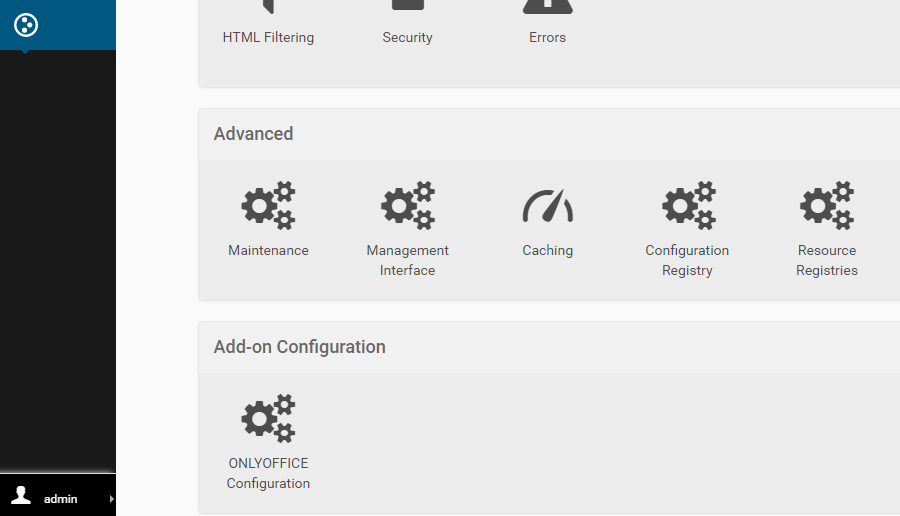ONLYOFFICE releases official connector for Plone
Good news, everyone!
From now on you can collaborate on docs within Plone using ONLYOFFICE online editors. Our free open-source connector is already available. Read on to find out more.
Plone is a free and open-source content management system built on top of Zope (family of web application servers written in Python). Plone is positioned as an “Enterprise CMS” counting lots of public sector users, e.g. the U.S. Federal Bureau of Investigation, Brazilian Government, United Nations, City of Bern (Switzerland) and others.
ONLYOFFICE integration app allows you to create, share and edit documents, spreadsheets, and presentations within Plone. You can collaborate on docs with other co-authors in real time using two co-editing modes, Track Changes, comments, and built-in chat.
Supported formats:
- For viewing and editing: docx, xlsx, pptx.
- For viewing only: pdf, odt, ods, odp, doc, xls, ppt.
- For converting to OOXML (docx, xlsx, pptx): doc, docm, dot, dotx, epub, htm, html, odp, odt, pot, potm, potx, pps, ppsm, ppsx, ppt, pptm, rtf, xls, xlsm, xlsx, xlt, xltm, xltx.
To work with documents within Plone, you need an instance of ONLYOFFICE editors.
Get ONLYOFFICE Integration Edition if you need a scalable solution with professional editing features and tech assistance. A special tariff plan for home users is also available.
The free Community version* can be downloaded here.
*Community Edition has online editors AND collaboration platform. If you are planning to use the editors within Plone, out of the whole pack you’ll need only Document Server.
ONLYOFFICE connector for Plone is available in the official PyPI repository.
To install it, add the plugin to your buildout.cfg file and then run bin/buildout.
To activate the newly added connector, go to Admin -> Site Setup -> General -> Add-ons within your Plone and press the Install button.
To configure the connector, go to Admin -> Site Setup -> Add-on Configuration and select the ONLYOFFICE Configuration option. Then, specify the address of the server with the installed editors.
Get ONLYOFFICE online editors for your Plone -> Fill in this form to start a free trial or Download the free version.
Get ONLYOFFICE Home Server with a discount.
Read our blog post to learn what’s new in the latest version of ONLYOFFICE online editors.
Visit GitHub to find the code repository of the connector.
Check a full list of connectors developed by ONLYOFFICE and our official technology partners.
Consult our Help Center to find more useful instructions.
Check Plone official documentation to find out more about this CMS.
If you have any questions or suggestions, tweet us at @only_office. Your feedback is much appreciated!
Create your free ONLYOFFICE account
View, edit and collaborate on docs, sheets, slides, forms, and PDF files online.