How to edit DOCX online in Box
Opening, creating, and editing DOCX documents online is a popular user request. Let’s see what online DOCX editors to use and how to edit documents stored in a secure space Box for free using ONLYOFFICE Personal.

Why use DOCX editor online
Many people are used to editing documents in full-featured desktop editors, the most popular of which is MS Office. However, you may need to open and correct or supplement a file when you don’t have access to the usual solutions. For example, you have been sent a document that urgently needs to be checked or filled out and sent back.
Online editors help in such a situation. They are convenient because they allow you to edit a DOCX file online using a laptop, cell phone, tablet, and anywhere you have an Internet connection. Once you finish working on a document, you can save it to your device and mail it in.
Online DOCX editors can also be used with file storage spaces. In this case, there is no need to save the document on the device. You can edit in an online editor a doc stored in the cloud without downloading it. In addition, your colleagues can access that document if you share it with them.
Top DOCX editors on the market
Many editors offer online document processing. Here are some of them worth considering.
ONLYOFFICE Personal
ONLYOFFICE Personal is a free online DOCX editor. It also allows you to work with spreadsheets, presentations, and forms. It supports OOXML and other popular formats, including DOCX, ODT, TXT, PDF, etc. ONLYOFFICE Personal is appreciated due to the full functionality and the possibility of collaboration. You can share documents with your team via external links, giving them different access levels. The solution allows you to create a personal work environment in the cloud where you can sync and store files from Google Drive, Dropbox, Box, OneDrive, Nextcloud, ownCloud, kDrive, and other storage.
Google Docs
Google Docs is the most popular online DOCX editor today. Google Docs makes it fast and easy to create, edit, and collaborate on documents from anywhere and on any device. Collaboration features allow editing documents with the team simultaneously. Though, compared to standard DOCX editors you may miss some of the advanced features.
Microsoft Office Online
Microsoft Office Online is an online version that Microsoft offers for free to users who only need the main functions of an office suite. This version includes the most recognizable and widely used applications, Word, Excel, and PowerPoint, with the ability to view, create and edit files on the go, which is more than enough for the majority of users.
Zoho Writer
Zoho Writer is a powerful online DOCX editor that helps you open and edit documents and save them in DOCX, PDF, and other popular formats. Zoho Writer comes with a set of formatting and editing tools. In addition, it allows you to edit documents online, share them with others and view their changes in real time. To connect, you must create an account or log in via Google or Facebook.
Calmly Writer Online
Calmly Writer Online offers a very simple interface and does not look like a traditional word processor with many formatting and editing tools. Its minimalist approach to editing documents helps you focus on the ideas you want to convey. It supports DOCX and HTML files and allows you to import them as PDFs. All information is stored in your browser, making this solution privacy friendly. You do not need to register to use Calmly Writer Online.
What is Box storage?
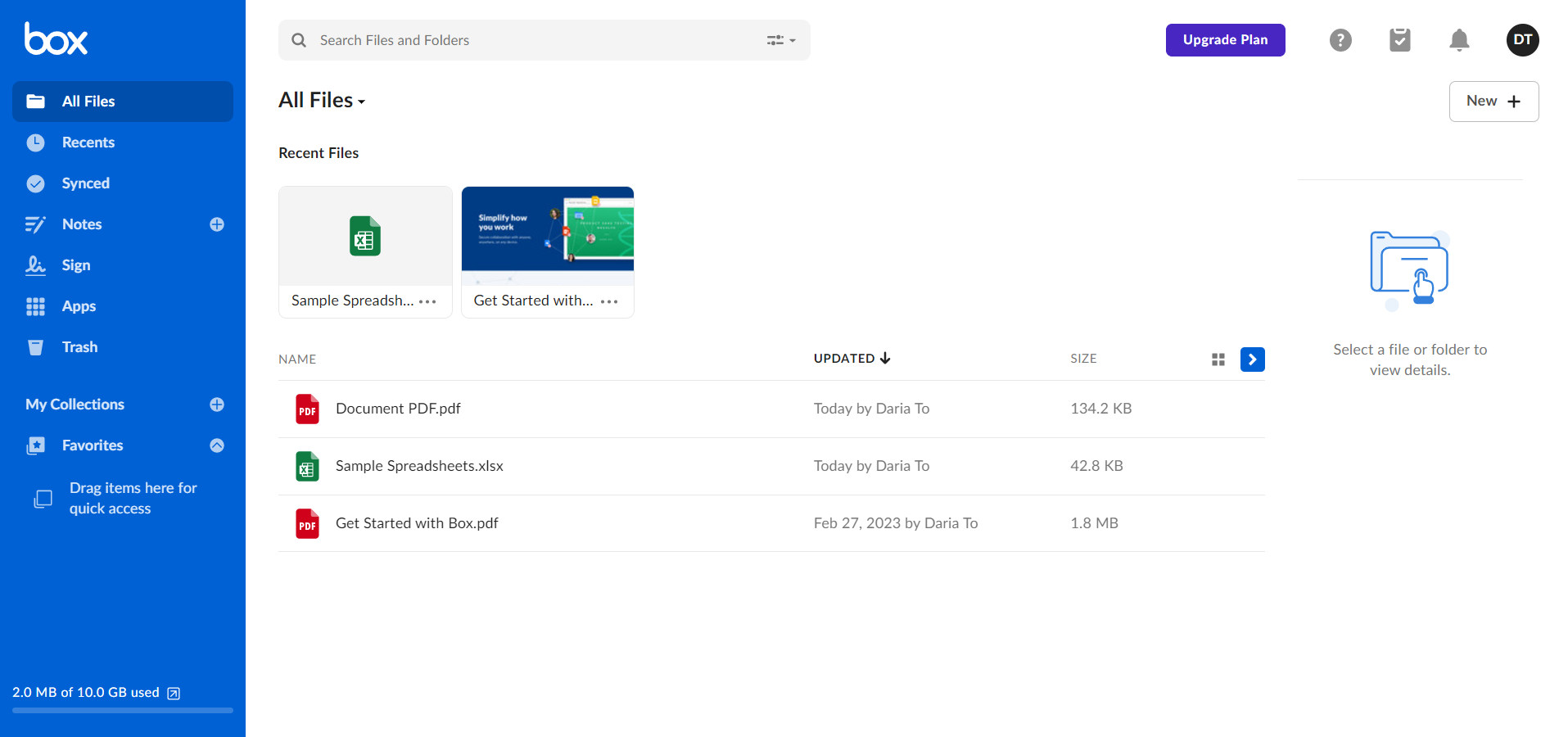
Box is a cloud-based file storage and file-sharing service that provides individuals and businesses with easy-to-use cloud storage solutions and collaboration tools. With Box storage, you can upload documents, videos, or photos to the service and access those files on any type of desktop and mobile device.
Box providers deliver cloud storage to end users. They own and maintain a network of off-side servers where the data is stored. That ensures data durability and security and guarantees a user access to it from any device.
With Box, you can permit your colleagues to access files to read them. For some files, you can allow making changes or comments directly in the file, depending on the application or software you used to create the file. This way, you can work on the document while keeping it in a safe and reliable space.
You can store up to 10GB on it for free, and up to 100GB for a $10 per-month fee.
How to edit DOCX online with Box storage?
It is possible to edit the documents stored in your Box using a free online DOCX editor ONLYOFFICE Personal.
First, create your ONLYOFFICE Personal account. You can register with your e-mail or connect via your Google, Facebook, or LinkedIn account.
To connect the file storage with editors, in the left sidebar of the Documents, just below the text Add account, click the Box icon.
![]()
Then, log in to your Box account in the new window that appeared and click Grant access to Box.
Now, your files from Box will be available in ONLYOFFICE Personal in a dedicated folder. Enter the folder name and click Save.
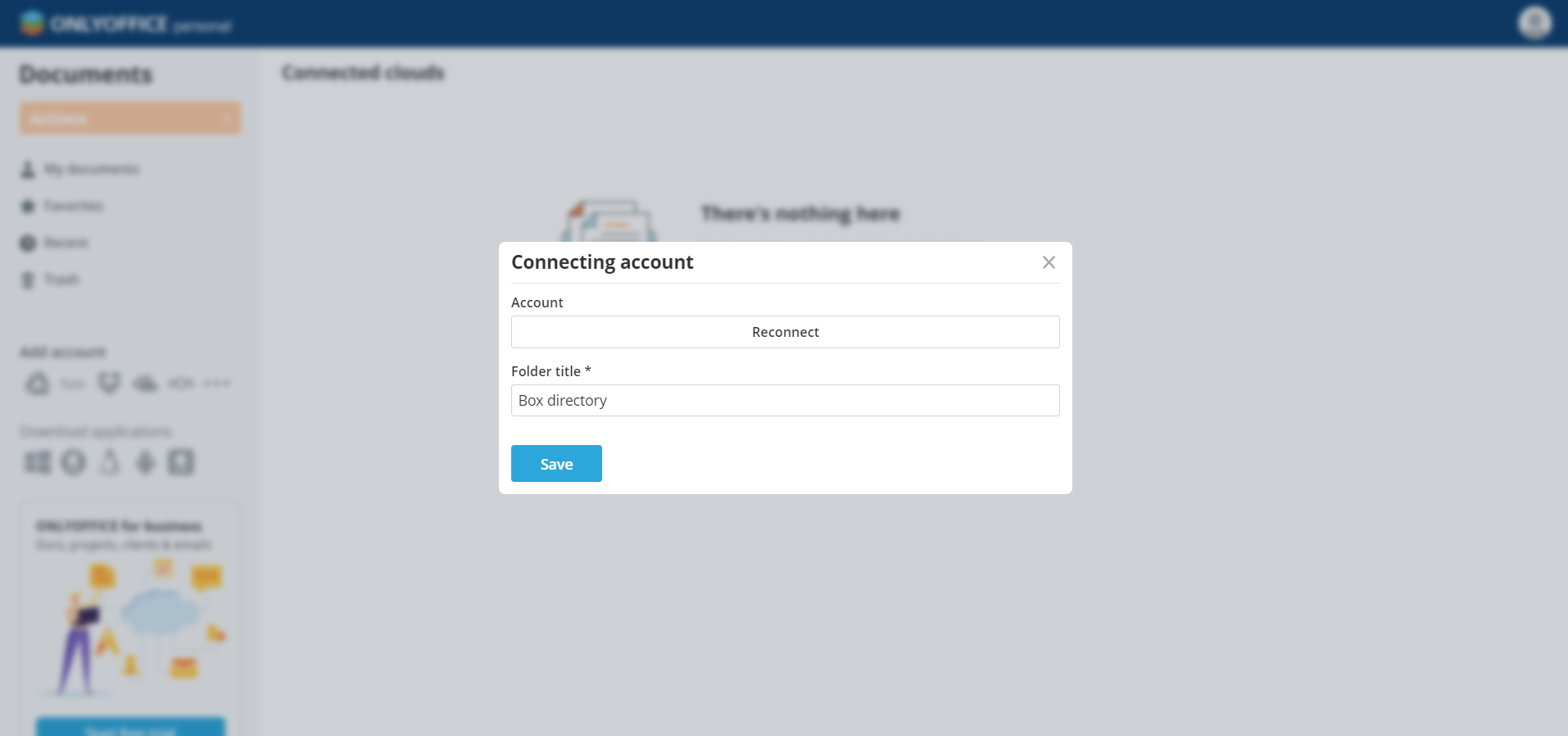
You can start online editing DOCX documents. Open your Box folder and choose the documents. Click it to open the DOCX editor.
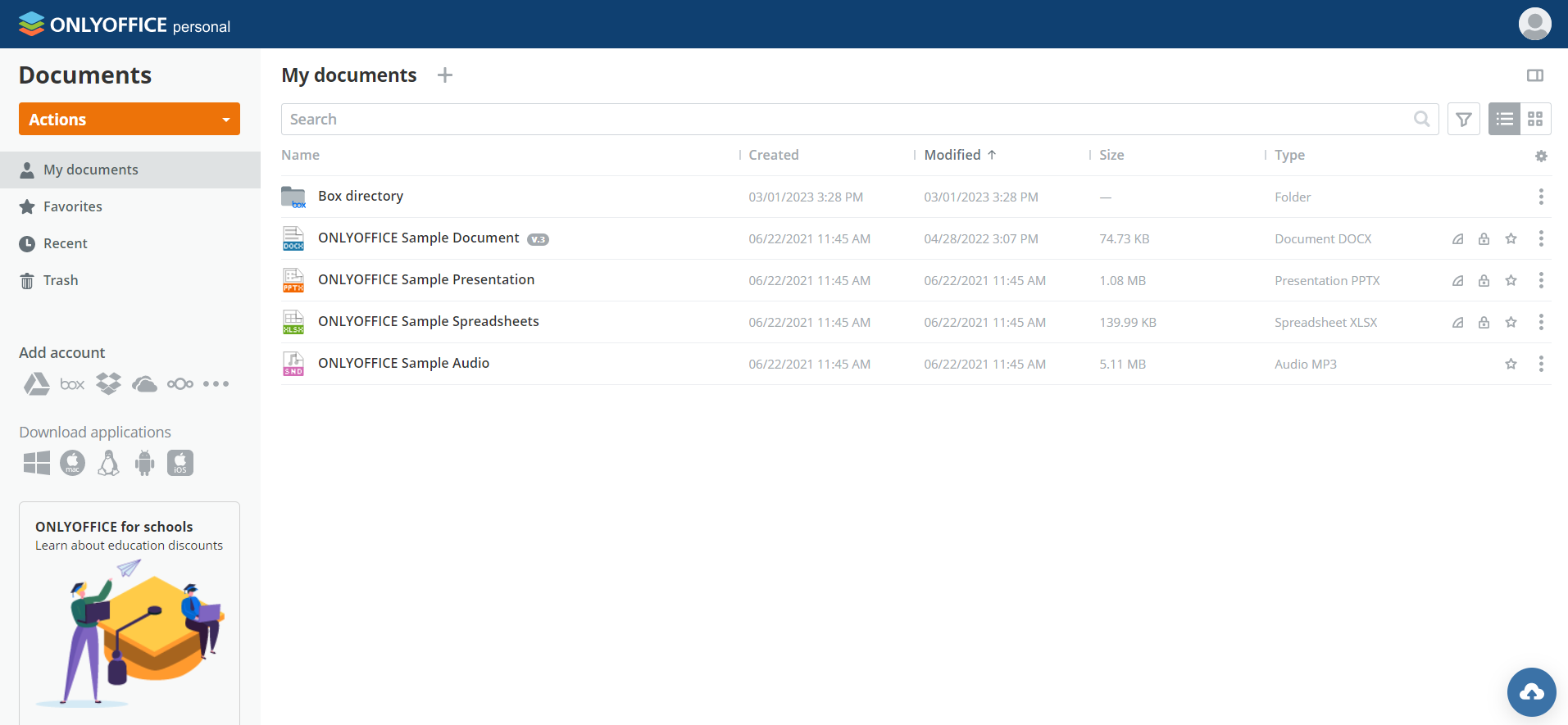
Once you finish, you can close the document. All changes will be saved in the document on your Box.
Connection to Box storage is also available for the productivity platform ONLYOFFICE Workspace. Find the detailed instruction in Help Center.
Create your free ONLYOFFICE account
View, edit and collaborate on docs, sheets, slides, forms, and PDF files online.


