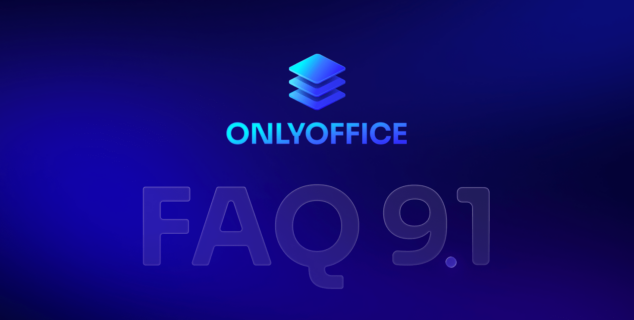ONLYOFFICE Documents 5.7 for Android: Integration with DocSpace, file sharing, UX and security
We updated ONLYOFFICE Documents for Android devices to version 5.7. This release brings connection to DocSpace, new actions with documents, more security, and interface improvements to make your mobile editing experience even easier.
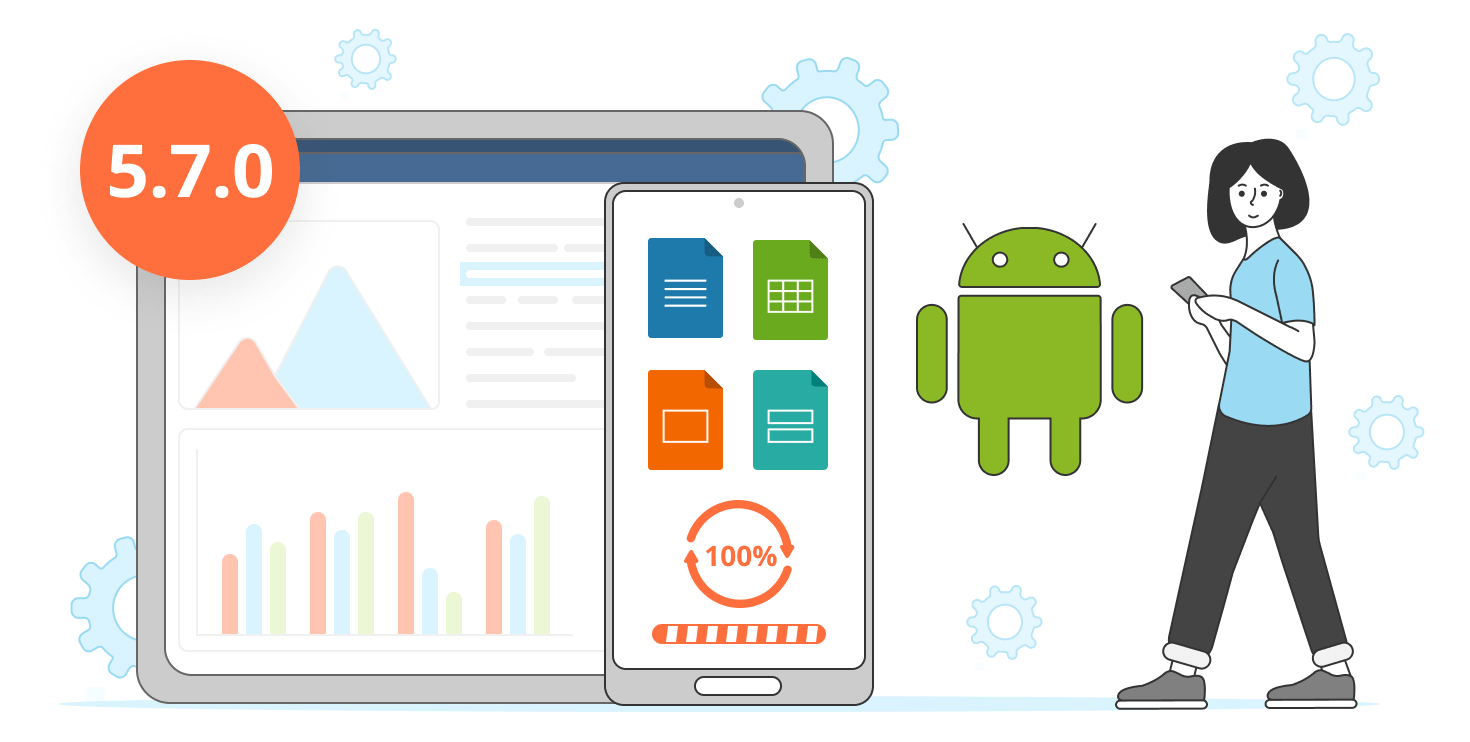
Integration with DocSpace
Access your documents stored in ONLYOFFICE DocSpace from any Android mobile device.
Where to find: Clouds -> ONLYOFFICE DocSpace
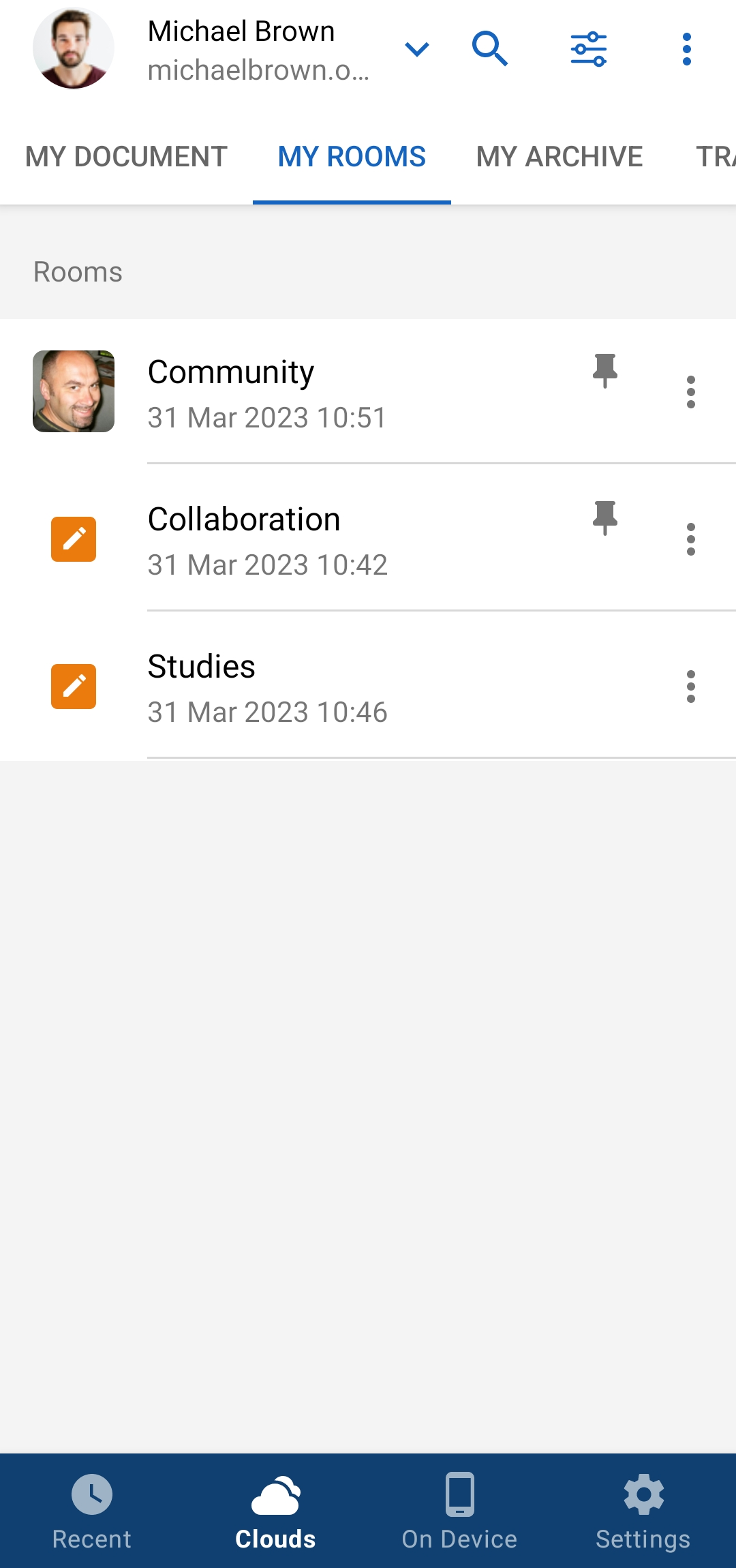
File sharing, export, saving
Send copies of your files via Bluetooth, messengers, email, etc. Export and save files in a required format on your Android device.
Where to find: Settings -> Send a copy / Export / Download as…

Vertical text alignment in autoshapes and tables
From this version, you can align text vertically in shapes and tables.
Where to find: Select a shape or table -> Text -> Choose vertical alignment type (top, middle, or bottom)
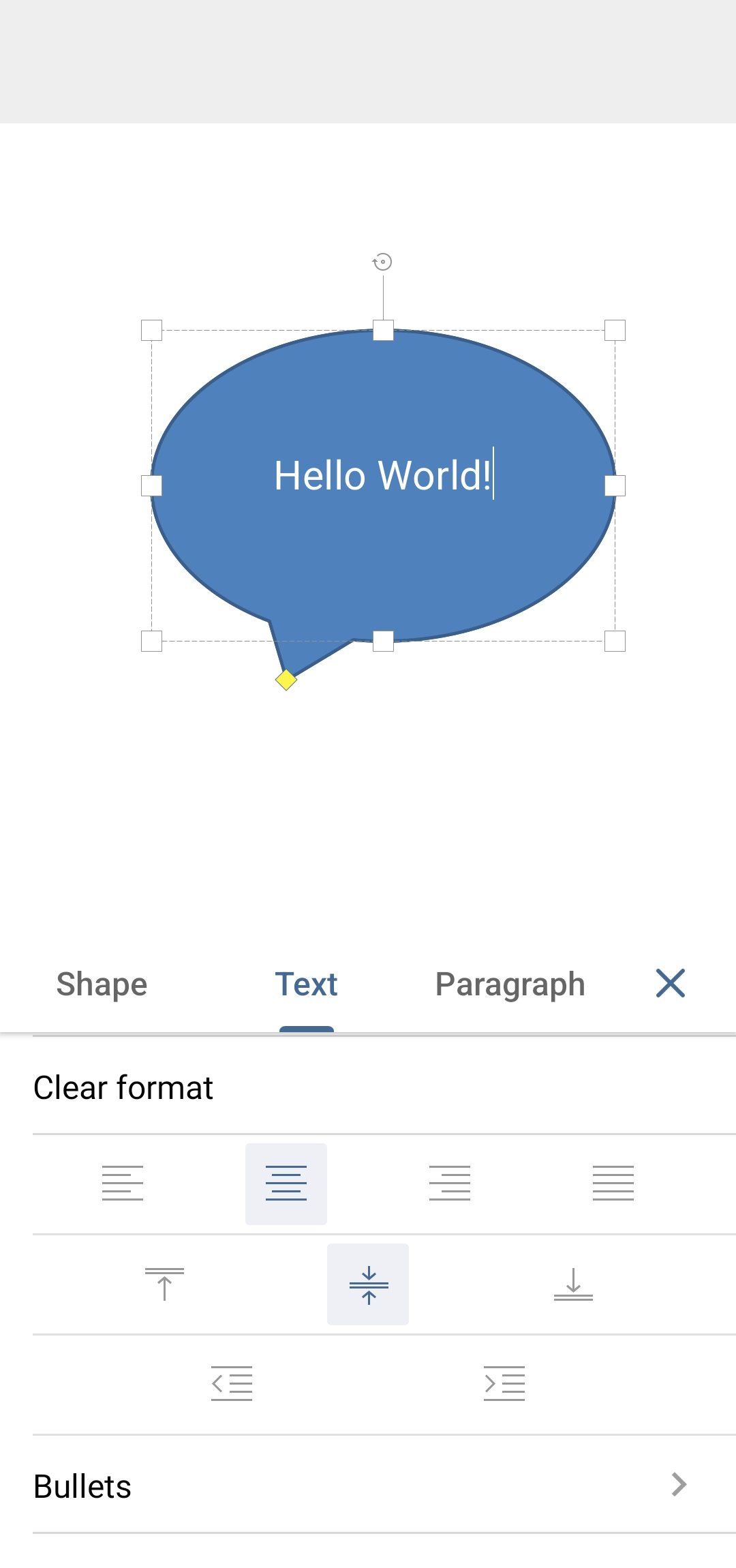
Text document protection
Protect text documents opened for viewing, filling forms, tracked changes, and commenting. File encryption was also redesigned and improved.
Where to find: Settings -> Protection -> Protect document
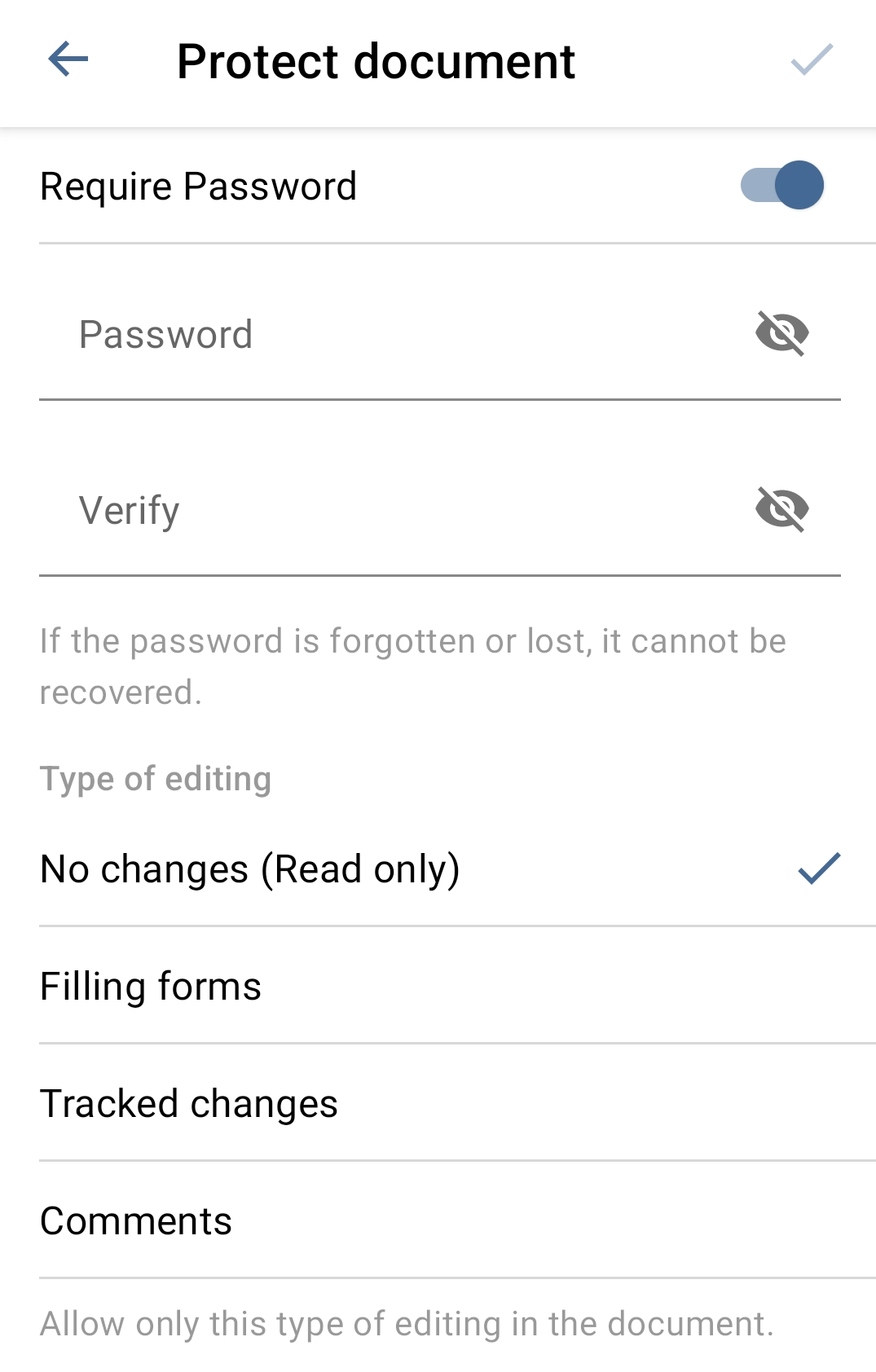
Formula tips
When you enter a formula in a spreadsheet, you‘ll see the proper syntax in tips.
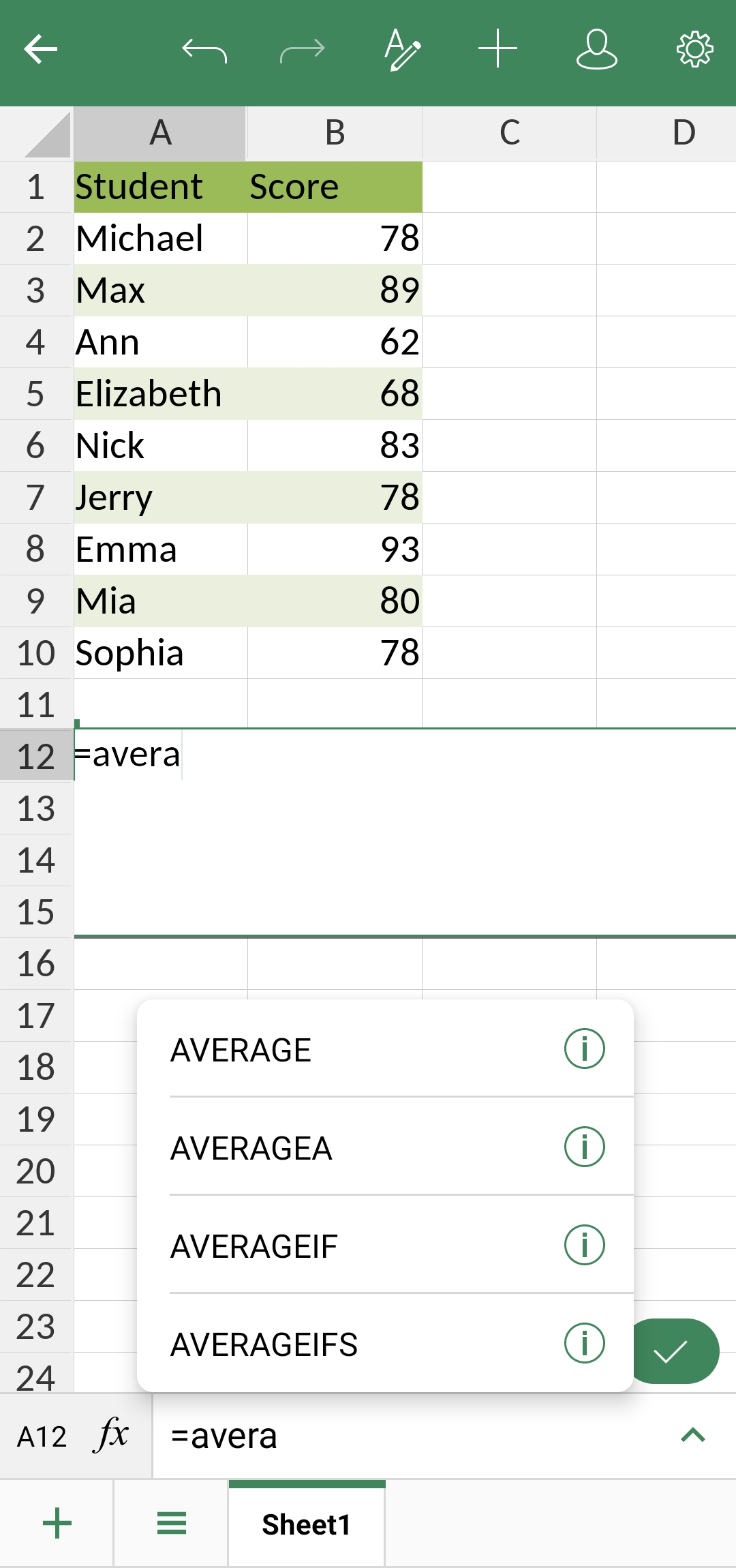
UX improvements
Version 5.7 of ONLYOFFICE Documents for Android comes with loads of performance enhancements to make your mobile editing flawless.
- Interface style unification
- Dialog redesign
- Changing app language
Get ONLYOFFICE Documents 5.7 for your Android smartphone or tablet today for free.
Useful links
What’s new in ONLYOFFICE Docs 7.4. View post
What is ONLYOFFICE Documents for Android? Learn more
Browse all ONLYOFFICE mobile apps. Visit website
Create your free ONLYOFFICE account
View, edit and collaborate on docs, sheets, slides, forms, and PDF files online.