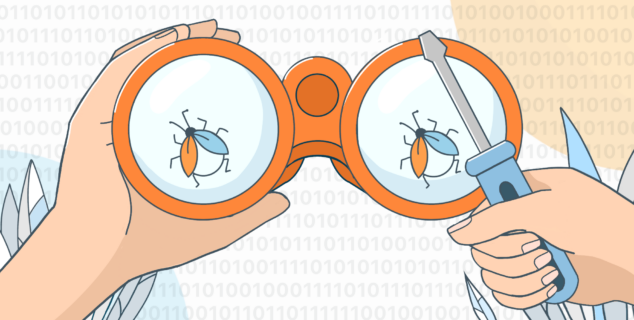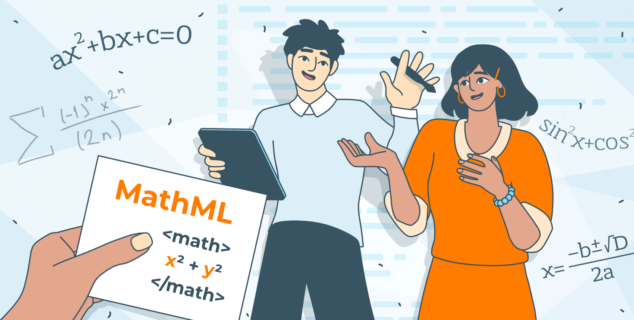- Blog /
- Documents /
- ONLYOFFICE /
- Open source /
- What's new
Breaking Birthday News: ONLYOFFICE has never been so open as it is now
Hi, all!
ONLYOFFICE celebrates its 6th birthday today and we have big exciting news for our open source community! We have updated the ONLYOFFICE server source code making our web-office more feature-rich and easier to install. But first things first.

ONLYOFFICE Document Editors 4.0 Go Open Source
The long-awaited moment has finally come. ONLYOFFICE Document Editors 4.0 with server-side code in Node.js are out!
First of all, we would like to thank our developers who worked hard and did their best to transfer Document Server to Node.js. It was really a huge amount of work. The current Document Server version works on Node.js only and does not require the installation of Mono.
And, even more – there are several features added:
- commenting and integrated chat;
- fast real-time co-editing like in Google Docs;
- reviewing and tracking changes;
- version history;
- text art;
- named ranges;
- formula language and regional settings;
- adding, removing and modifying the available styles.
Give the new editors a try right now and let us know what you think about.
ONLYOFFICE Community Server Updated to v.8.9
From now on you have more collaboration features to make your teamwork more efficient. Due to the mail and calendar integration, you can invite any Internet user to your event, get invitations from other calendars and accept or reject them.
The updated Mail module allows you to create an address book to maintain your personal contacts list, enable the Mail autoreply option to automatically reply to all incoming emails when you are absent and add a new contact to your CRM database from an email message.
For more information about new collaboration features and their use, please read the Calendar&Mail Integration, Review Rights, and New Mail Features blog post.
Automatic Installation Script for Linux Operating Systems
Apart from common installation options, like source code compilation, prebuilt packages, and Docker images, ONLYOFFICE offers now the Docker script that allows you to set up Docker containers with all the components necessary for ONLYOFFICE correct work with one single command.
Deploy ONLYOFFICE on your own server and share your experience with others. Our community will help you get answers to all your ONLYOFFICE-related questions.
![]() If you have some technical problems, visit our Forum.
If you have some technical problems, visit our Forum.
![]() Wish to contribute to our project and translate it into your language? Join our Translator Community or contact us at documentation@onlyoffice.com.
Wish to contribute to our project and translate it into your language? Join our Translator Community or contact us at documentation@onlyoffice.com.
Create your free ONLYOFFICE account
View, edit and collaborate on docs, sheets, slides, forms, and PDF files online.